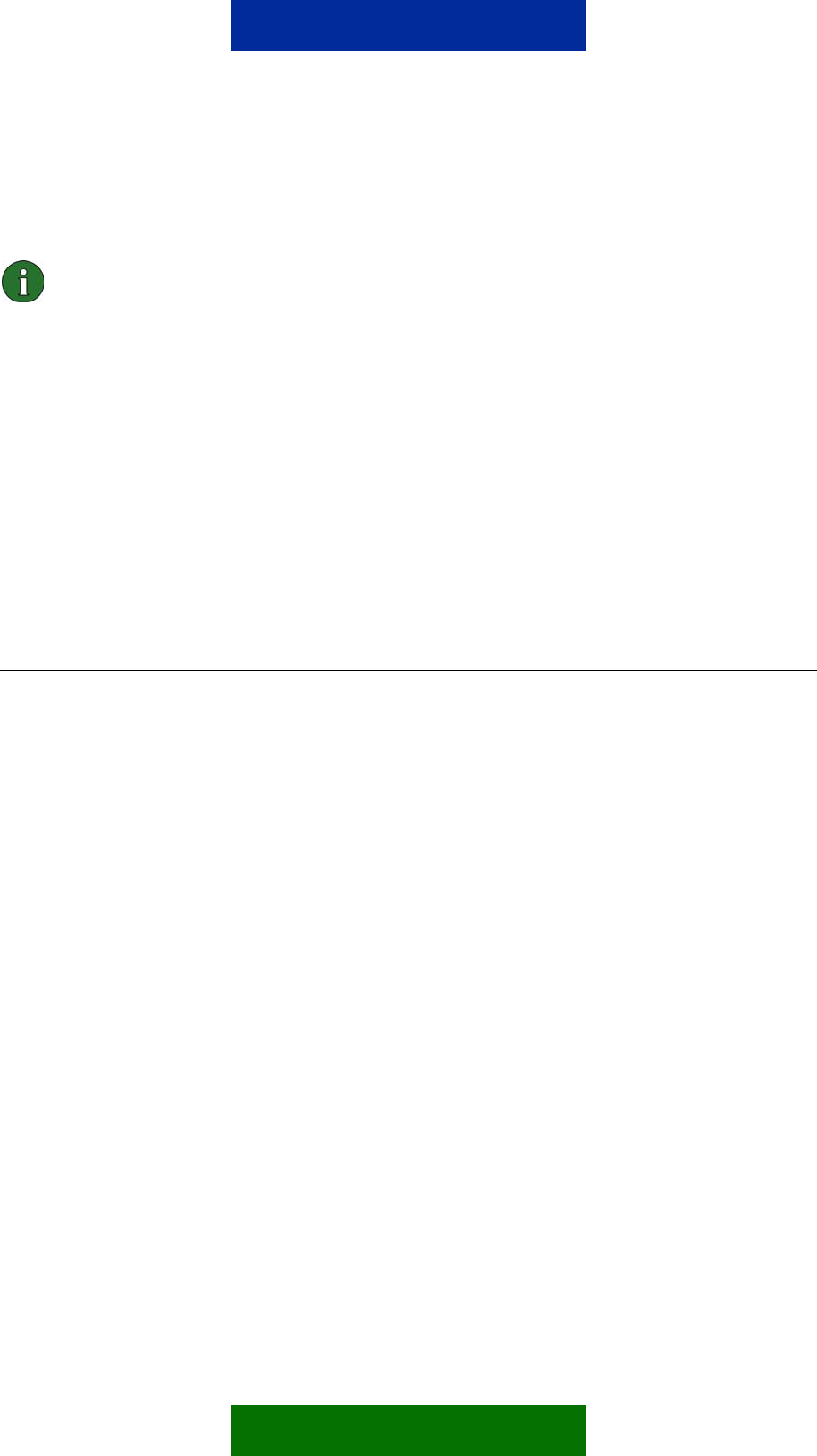
3. If your connection uses a proxy server, type your proxy server address in the Server
address field and proxy server port number in the Port number field.
Note: When using GPRS as a data bearer, the following options are not available.
4. If your service provider is using Call back, select Yes in the Call back field.
This option allows a server to call you back once you have made the initial call and may
enable cost savings. Contact your ISP for further information and availability of this service.
5. Callback type options are use server no and use other no.
6. If you selected Use other no, type in your Callback number. This number can be, for
example, the data call phone number (not the voice number) of your SIM card. This is
used when using callback protocol in a mode where the client specifies the number to
call back
Congratulations. You have now made a new WAP access point to your Nokia 3650 phone.
Press Back as many times as it is needed to get back to WAP browser.
Copyright © 2003 Nokia. All rights reserved | ver. 1.0
5/6










