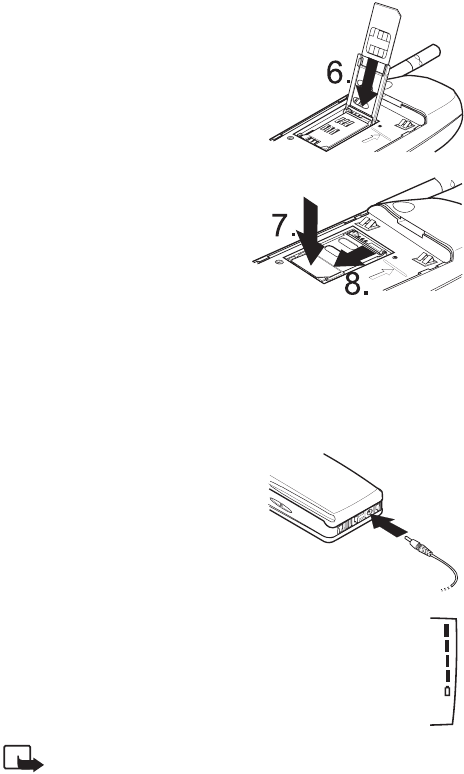
10 1998 Nokia Mobile Phones. All Rights Reserved.
3 Insert the SIM card (6.) ensur-
ing that the bevelled corner is
upwards and that the golden
connectors on the card are fac-
ing the connectors on the
phone.
4 Close the cover of the SIM card
reader (7.) and slide the card
holder back to keep the card in
its place (8.).
5 Attach the battery by placing it on the back of the phone and
sliding it upwards until it locks into place.
Charging the Battery
1 Connect the lead from the
charger to the bottom of the
phone.
2 Connect the charger to an AC wall outlet and the bat-
tery indicator bar starts to scroll.
The
Charging text is briefly displayed if the phone is
switched on. The phone can be used while charging if
the phone is on.
Note: If the battery is totally flat, it may take a few minutes
before the charging indication appears on the display.


















