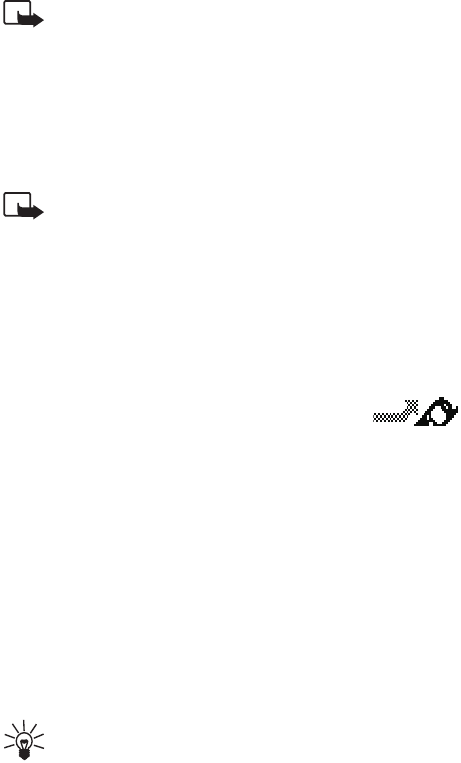
40 1998 Nokia Mobile Phones. All Rights Reserved.
Note: When you change the phone security, all the recent
calls lists are cleared.
Change Access Codes
With this menu (menu 4-3-5) you can change the access codes; se-
curity code, PIN code and PIN2 code. These codes may only include
the characters 0 to 9. The phone prompts you to enter the current
code and the new code. It also prompts you to verify the new code.
Note: Avoid using access codes similar to the emergency
numbers, such as 112, to prevent accidental dialling of the
emergency number.
Restore Factory Settings
You can reset some of the menu settings to their original values
(menu 4-4). The security code is needed for this function.
Call Divert (menu 5)
The Call Divert network service allows you to divert
the incoming calls to your voice mail (only voice calls) or to another
phone number. The call divert modes available are
•
Divert all voice calls without ringing,
• Divert when busy,
• Divert when not answered,
• Divert when the phone is off or no coverage.
Then you can Activate, Cancel or check Status of the select-
ed mode. For some divert modes also
Set delay is available.
•With
Cancel all diverts you can set all diverts off.
Tip! If Divert when busy is activated, rejecting an in-
coming call will also divert the call.


















