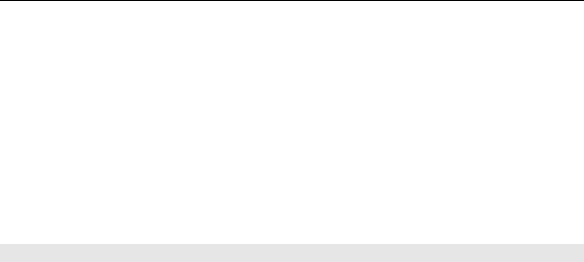
Receive report — Select whether the network sends delivery reports on your
messages (network service).
Message validity — Select how long the message centre resends your message if
the first attempt fails (network service). If the message cannot be sent within the
validity period, the message is deleted from the message centre.
Message sent as — To learn if your message centre is able to convert text messages
into these other formats, contact your service provider.
Preferred connection — Select the connection to use.
Reply via same centre — Select whether you want the reply message to be sent
using the same text message centre number (network service).
Multimedia message settings
Select Menu > Messaging and Options > Settings > Multimedia message.
Select from the following:
Image size — Define the size of the image in a multimedia message.
MMS creation mode — If you select Guided, the device informs you if you try to
send a message that may not be supported by the recipient. If you select
Restricted, the device prevents you from sending messages that may not be
supported. To include content in your messages without notifications, select Free.
Access point in use — Select which access point is used as the preferred
connection.
Multimedia retrieval — Select how you want to receive messages, if available. To
receive messages automatically in your home network, select Auto in home
netw.. Outside your home network, you receive a notification that there is a
message to retrieve in the multimedia message centre. If you select Always
automatic, your device automatically makes an active packet data connection to
retrieve the message both in and outside your home network. Select Manual to
retrieve multimedia messages from the message centre manually, or Off to prevent
receipt of any multimedia messages. Automatic retrieval may not be supported in
all regions.
Messaging 65


















