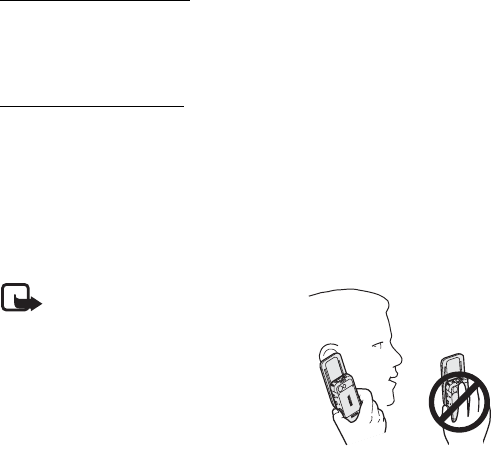
Get started
15
Press and hold the power key. See “Keys and parts,” p. 17. If the phone asks for a
PIN or a UPIN code, enter the code (displayed as ****), and select OK.
Set the time and date
Enter the local time, select the time zone of your location in terms of the time
difference with respect to Greenwich Mean Time (GMT), and enter the date. See
“Time and date,” p. 40.
Plug and play service
When you switch on your phone for the first time, and the phone is in the standby
mode, you may be asked to get the configuration settings from your service
provider (network service dependency). Confirm or decline the query. See
“Connect to support,” p. 48, and “Configuration settings service,” p. 10.
■ Antenna
Your device has an internal antenna.
Note: As with any other radio
transmitting device, do not touch the
antenna unnecessarily when the
device is switched on. Contact with
the antenna affects call quality and
may cause the device to operate at a
higher power level than otherwise
needed. Avoiding contact with the
antenna area when operating the
device optimizes the antenna
performance and the battery life.
■ Headset
The headset in the sales box has been approved by Nokia for use with this device.
Always listen to music at a moderate level. Please be advised to pay special
attention to volume level in case you connect any other headsets to the device.
Do not connect products that create an output signal, as this may cause damage
to the device. Do not connect any voltage source to this connector.


















