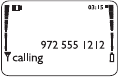
14
Dialing stored phone numbers
View stored names and numbers by pressing
W
or
V
from the start screen (
see page 17)
, then press
ó
See “Phone book” on page 51 for details on storing numbers.
Calling card calls
See “Calling card” on page 27.
Emergency calls
See “Emergency calls” on page 37.
Ending a call
If
.H\SDG#FRYHU#VHWWLQJ
is active, simply close the keypad
cover. Otherwise, press
ô
.
See “Using the keypad cover” on page 13.
Answering a call
The phone rings according to the
settings in the currently selected
profile
(see page 55)
.
If
.H\SDG#FRYHU#VHWWLQJ
is active, simply open the keypad
cover to answer the call. Otherwise, press any key
except
ô
or
ð
Note: If Keyguard is on (see page 15), only ó answers calls.
See “Using the keypad cover” on page 13.
Stop your phone from ringing without
answering the call
Press
ð
quickly
This keeps you from answering a call if it’s inconvenient
to talk. You can still answer the call if
&DOO
or the name of
the person who is calling is still flashing on your display.
If you don’t wish to answer the call, it will be forwarded to
your voice mailbox if you have a voice mail subscription.
See “Voice messages” on page 70 for details on your voice
mailbox.


















