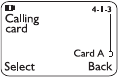
27
display if their name and number has been stored in the
phone book (
see “Phone book” on page 51
) or if the
wireless network supports it.
&DOO
or
&DOO0FDOOHU#,'#XQDYDLODEOH
will display when the
wireless network doesn’t recognize the calling number
.
Also,
&DOO0FDOOHU#,'#EORFNHG
may display if the calling party
has blocked caller ID.
Calling card
If you wish to use a calling card for
long distance calls, you must first
store your calling card information
into your phone. Your phone can
store up to four calling cards.
Storing your calling card
1.
Press
0HQX
4 1 3 (
6HWWLQJV
-
&DOO#VHWWLQJV
-
&DOOLQJ#FDUG
)
2.
Scroll to desired calling card and press
2SWLRQV
3.
Press
W
or
V
to
(GLW
, press
2.
4.
Enter security code and press
2.
5.
Press
6HOHFW
at
'LDOLQJ#VHTXHQFH
. Select the dialing
sequence your card uses (use chart below), press
W
or
V
to choose sequence, then press
6HOHFW
Note: The order of the following steps may vary, depending on
which dialing sequence your card uses.
6.
Enter access number when prompted for the call-
ing card’s access number (usually the 1-800 num-
ber listed on the back of the calling card), press
2.
Note: You can also retrieve the access number from your phone
book if it has already been stored. Simply press
6HDUFK
, then
W or V to find the number.
7.
Enter card number and/or PIN when prompted to
enter calling card number and personal identifica-
tion number, then press
2.
.
#
Press
2.
again at
6DYH#
FKDQJHV
?


















