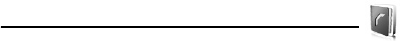
28
6. Contacts
Contact entries can be assigned to 1-touch
dialing keys, picture IDs, ringtones, and groups.
■ Create new contacts
1. Select Menu > Contacts > Add new contact.
• To add the name of the contact, scroll to the Name:
field, and enter a name.
• To add a phone number for the contact, scroll to the
Mobile 1:, Home:, Work:, Mobile 2:, or Fax: field, and
enter a number. The default phone number is
Mobile 1.
• To add an email address for the contact, scroll to
the E-mail 1: or E-mail 2: field, and enter an email
address.
• To add a contact to a group, scroll to the Group:
field, select Set and the desired group.
• To add a picture ID for the contact, scroll to the
Image: field, select Set and the desired image.


















