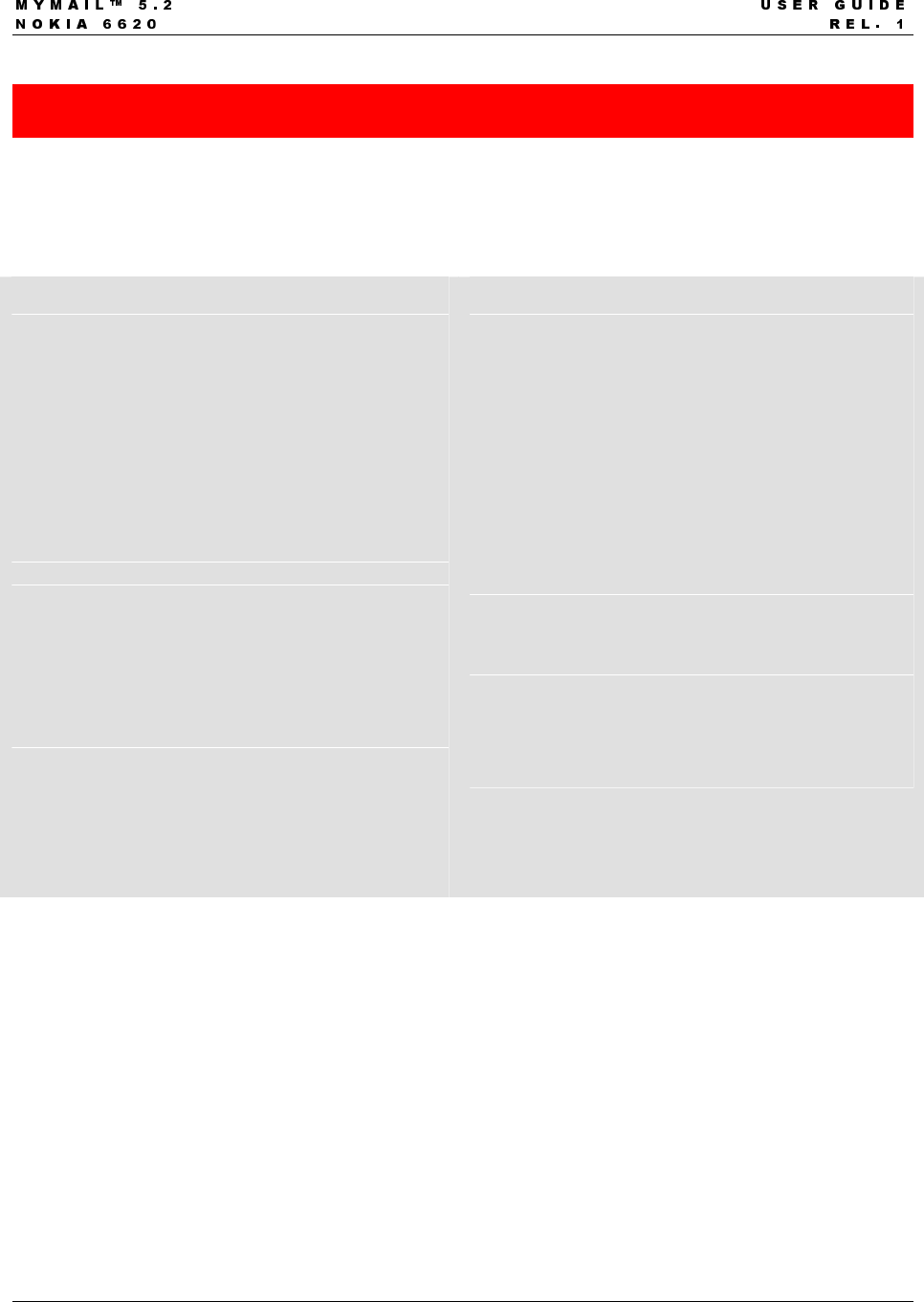
15
)HDWXUH6XPPDU\
Email messages, calendar appointments, and contact information on your device are immediately
updated within your Mobile Data Network coverage area. Data are stored on your device and made
available even when a network connection is unavailable, and updates are sent to the server when the
next time the device is connected to the network. Additional MyMail features are listed below, and are
available depending upon your carrier’s provisioning.
Email Access and Management
• Access one corporate and up to 10 Internet (POP3, SPOP,
and Hotmail) mailboxes
• Read, delete, reply, forward, and compose email in real-
time
• Access Corporate Inbox, Sent, and Deleted Items folder
• Respond to email by calling the sender with a single click
• Login to all mailboxes with a single password and access
information quickly using login persistence
• Utilize up to 10 custom preprogrammed email responses
• Use custom signatures for each Internet mailbox
Constant Sync™
• Constant Sync™ technology enables the latest information
to be pushed to the mobile device
• MyMail’s client on the mobile device is securely notified of
the new email and the device initiates a synchronization
Calendar
• View calendar by Day, Week, or Month
• Accept or decline meeting requests
• Add personal appointments
• View meeting details
Alerts
• Receive alerts on received email
• Filter email by Sender, Priority, Subject
• Choose from SMTP, SMPP, WAP Push, or UP alerts
• Subscriber can turn alerts “on” or “off”
Contacts
• Access Global Address List, Corporate Contacts, and
Personal Address Book
• Import personal contacts using Microsoft Outlook, Outlook
Express, or Windows Address Book
• Add, edit, and search corporate and personal contacts
Files
• Browse and access local and remote files via PC or PDA*
• Attach files to outgoing email via PC
Corporate Access
• Desktop Assistant enables real-time access to Microsoft
Outlook or Lotus Notes email, calendar, contacts, Global
Address list, and files
• Simple installation and configuration for proxy servers
• Access critical business information while offline by
delegating a secure network connection to up to 5
colleagues in multi-user mode
Offline
• Access and manage email and/or personal information
manager (PIM) data locally even when mobile data
connectivity is not available


















