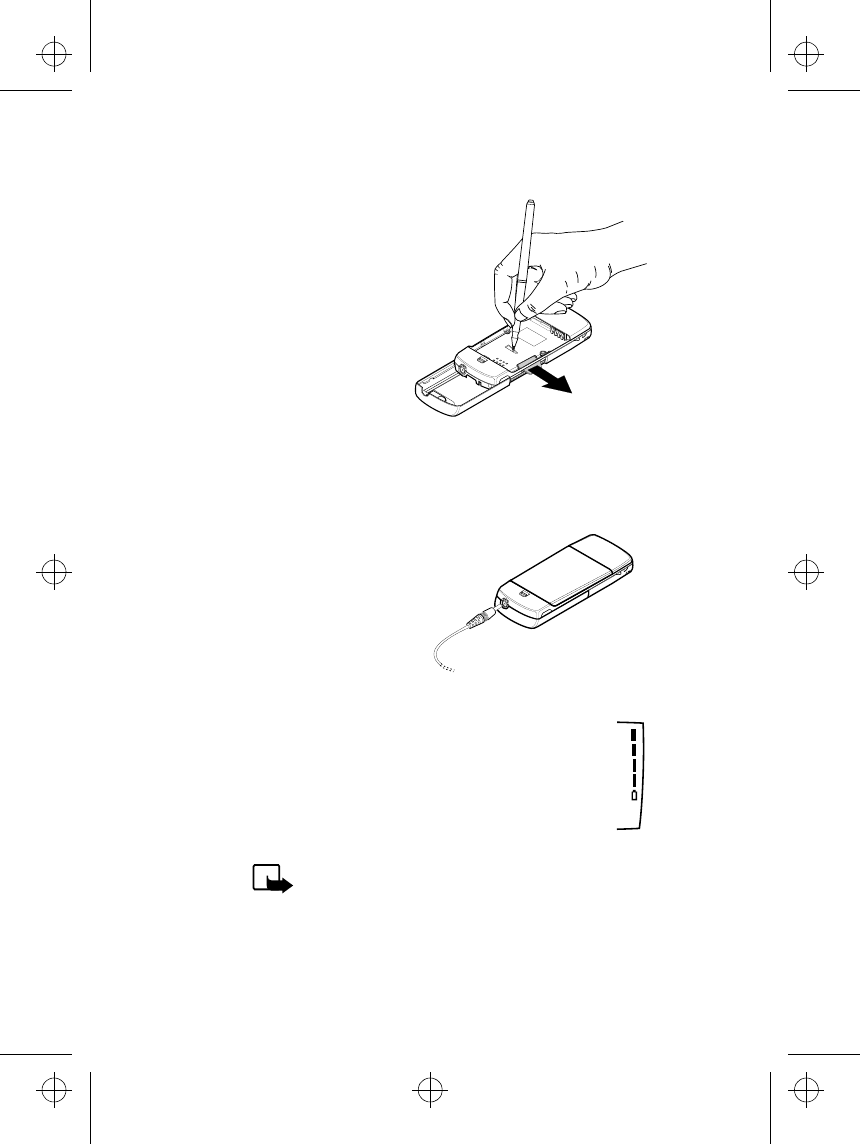
14
Removing the SIM card
Remove the SIM card carefully
using for example a pen: see
the picture below.
Charging the
Battery
1 Connect the lead from the
charger to the bottom of
the phone.
2 Connect the charger to an AC wall outlet and the bat-
tery indicator bar starts to scroll. Use only the follow-
ing chargers: ACP-7, LCH-9 or ACT-1.
The text Charging is briefly displayed if the phone is
switched on. You can use the phone while it is charg-
ing.
NOTE: If the battery is totally flat, it may take a
few minutes before the charging indication ap-
pears on the display or any calls can be made.
nse6nx.frm Page 14 Friday, July 3, 1998 12:48 PM


















