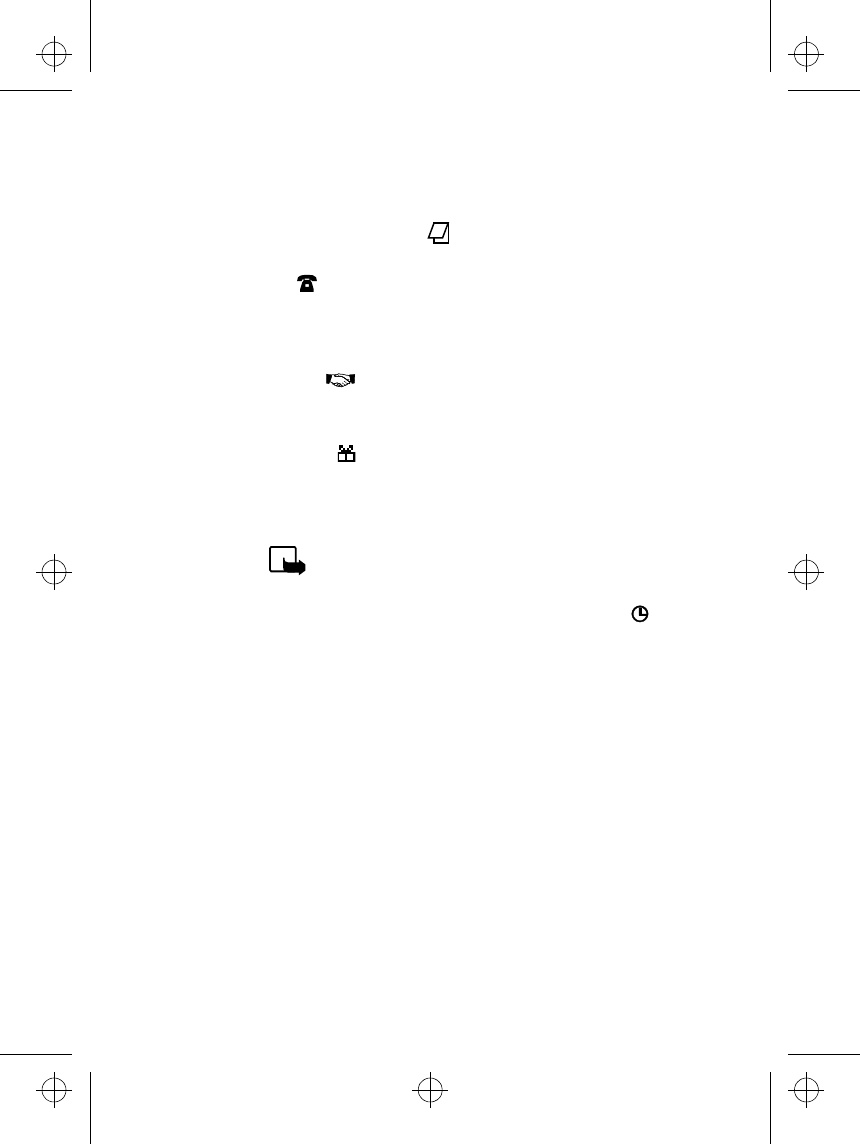
Calendar (Menu 8)
65
Make note
Allows you to write a note. You can choose from the following
types of note:
Reminder (indicated by )
Key in the note and the date and press OK.
Call ()
Key in the desired phone number (or recall it from the Phone
Book) and the date when the call should be made, press OK.
Repeat this to set the time at which the call should be made.
Meeting ()
Key in a note and the date of the meeting, press OK. Repeat
this to set the time of the meeting.
Birthday ()
Key in the person’s name, the date of birth (include the year)
and press OK. The note and the person’s age will be shown in
every coming year.
NOTE: You can set the phone to sound a tone in an-
ticipation for a note: Press Yes, key in the alarm
date and press OK. Repeat this with the alarm time.
The presence of a tone alarm is indicated by
when you view the notes.
Erase notes
Allows you to delete the selected note(s). Scroll to one of the dis-
played options and press OK.
nse6nx.frm Page 65 Friday, July 3, 1998 12:48 PM


















