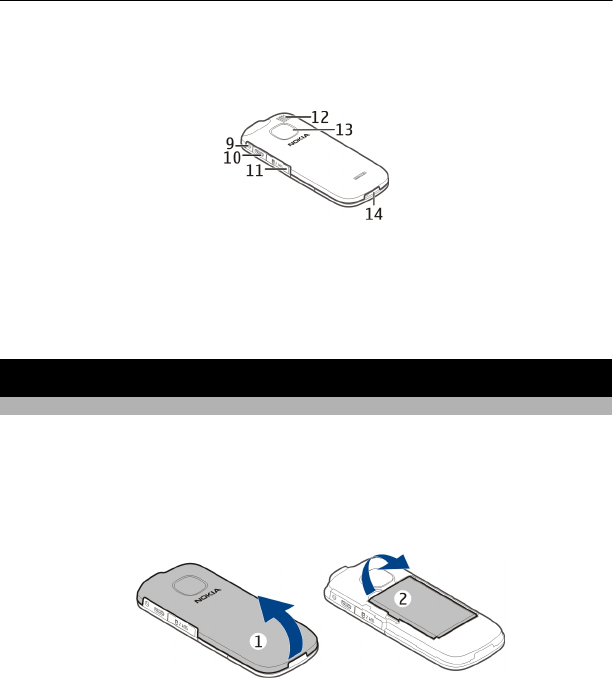
6 Call key
7 End/Power key
8 Keypad
9 Charger connector
10 Micro-USB connector
11 SIM card slot (SIM 2)
12 Loudspeaker
13 Camera lens
14 Microphone
Get started
Insert a SIM card and battery
This device is intended for use with a BL-5C battery. Always use original Nokia batteries.
If you only have one SIM card, insert the card into the internal SIM card holder.
1 Place your finger in the recess at the bottom of the device, and carefully lift and
remove the back cover (1).
2 If the battery is inserted, lift it out (2).
3 Open the SIM card holder (3), and insert or remove the SIM card (4 or 5). Make sure
the contact area of the card is facing down.
6Get started


















