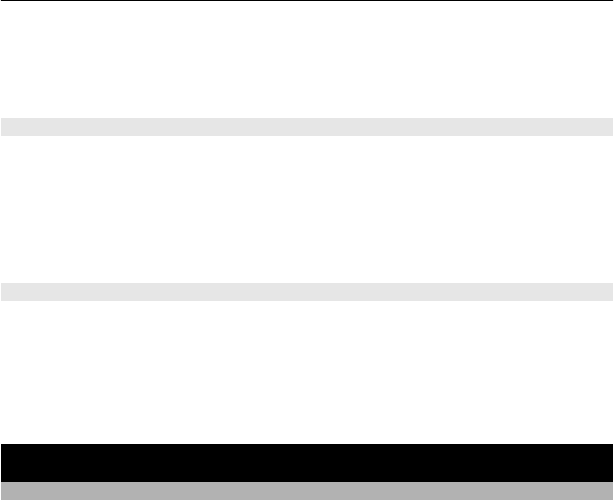
Select Menu > Applications > Extras > Collection > Converter.
1 Select Select > Currency and a currency pair.
2 Enter the amount for one currency. The converted value is displayed automatically.
Set an exchange rate
Select Menu > Applications > Extras > Collection > Converter.
Before you can convert currency, you must set the exchange rate.
1 Select Options > Set exchange rates.
2 Select a currency pair.
3 Enter the exchange rate for one of the currencies.
Add a currency pair
You can add additional currency pairs to be converted.
Select Menu > Applications > Extras > Collection > Converter.
1 Select Options > New currency conv..
2 Enter the names of the two currencies, and select OK.
3 Enter the exchange rate for one of the currencies.
Protect your device
Lock your device
Want to protect your device against unauthorized use? Define a security code, and set
your device to lock itself automatically when you're not using it.
Set a customized security code
1 Select Menu > Settings and Security > Access codes > Change sec. code.
2 Enter the preset security code, 12345.
3 Enter a new code. A minimum of 5 numbers is required. Only numbers can be used.
Keep the security code secret and in a safe place separate from your device. If you
forget the security code and your device is locked, your device will require service.
Additional charges may apply, and all the personal data in your device may be
deleted. For more information, contact a Nokia Care point or your device dealer.
Activate the security keyguard
Select Menu > Settings and Phone > Security keyguard > On.
The device is locked when the keys and screen are locked. You need the security code
to unlock the device.
Protect your device 51


















