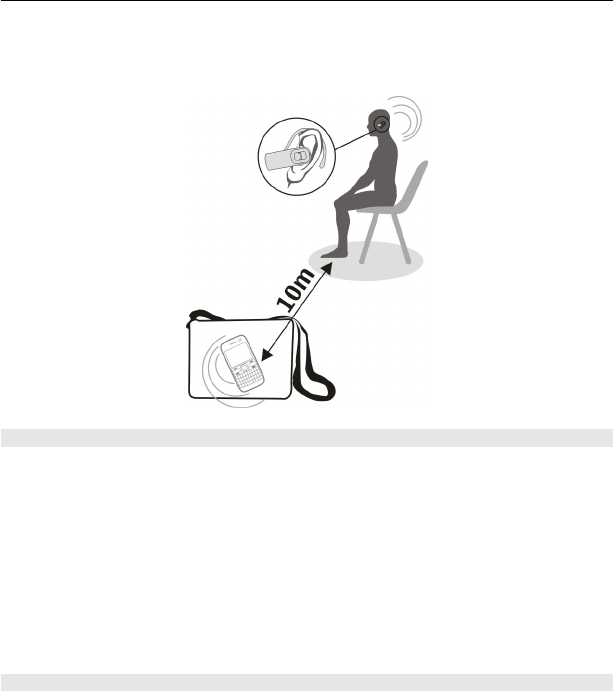
Bluetooth uses radio waves to connect, and devices must be within 10 metres (33 feet)
of each other. Obstructions, such as walls or other electronic devices, can cause
interference.
Connect to a wireless headset
Want to keep working at your computer during a call? Use a wireless headset. You can
also answer a call, even if your device is not directly at hand.
1 Select Menu > Settings > Connectivity > Bluetooth and Bluetooth > On.
2 Switch the headset on.
3 To pair your device and the headset, select Conn. to audio acc..
4 Select the headset.
5 You may need to enter a passcode. For details, see the user guide of the headset.
Tip: You can set your device to connect automatically to your Bluetooth headset, once
you have paired it for the first time.
Send a picture or other content to another device
Use Bluetooth to send business cards, calendar entries, pictures, videos, and other
content created by you to your computer, as well as to your friend's compatible devices.
1 Select the item to send.
2 Select Options > Send > Via Bluetooth.
Connectivity 33


















