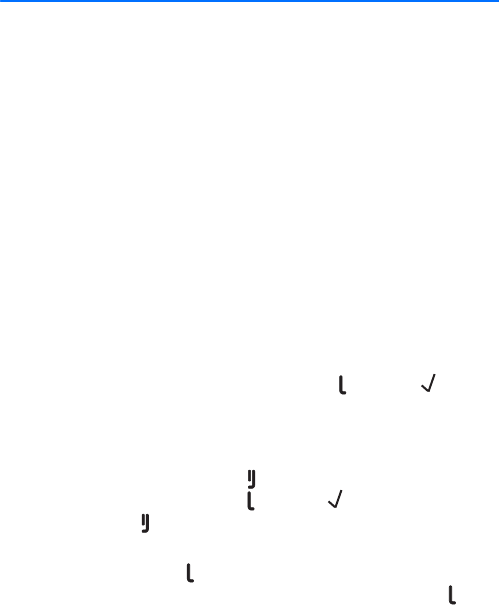
Contacts
23
5. Contacts
You can copy names and phone numbers (contacts) from two
compatible mobile phones to the car kit, and use the contacts for
calling. This is convenient when you use the car kit with two phones
because you can access the contacts immediately while the contacts
saved in the phone are synchronised with the car kit in the background.
The copied contacts are saved in the Contacts menu. For details, see
“Copy contacts to car kit”, p. 24.
■ Search for a contact
The car kit uses predictive search for faster access to the saved contacts.
The search only shows the available characters, and non-available
characters are greyed out.
To search for a contact in the standby mode, turn the wheel right, or
press the wheel, and select Contacts > Search.
To view all the contacts saved in Contacts, press , or select .
To only view contact names that start with certain letters, scroll to the
first letter of the name, and press the wheel. (For more available
characters, select the right arrow.) You can repeat this four times. To
delete the most recent letter, press . To view the list of names that
start with the entered letters, press , or select . To switch back to the
character list, press .
To call the default phone number of the selected contact, scroll to the
desired contact, and press . To call some other phone number of the
contact, press the wheel, scroll to the desired number, and press .
■ Speed dials
Speed dialling is a quick way to call frequently used phone numbers. You
can assign a phone number to the speed dialling numbers, 1 - 9.
Speed dials must be turned on before using speed dialling (see “User and
installation settings”, p. 25).


















