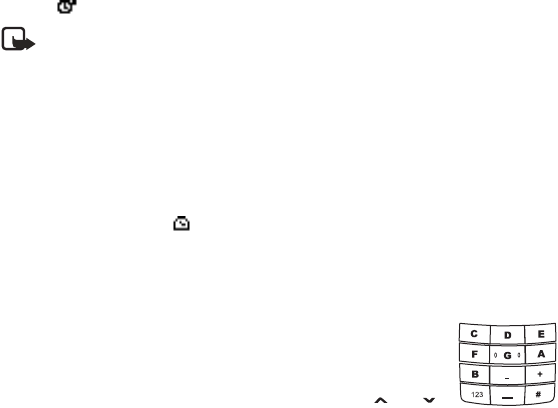
Nokia 11 0 0 User Guide 25 Copyright © Nokia 2003
Menu functions
Stopwatch
The stopwatch can be used for time measurement, for example in different sports. Select
Menu > Extras > Stopwatch.
Press Start to start timing. To take the time, press Stop. When the timing is stopped, press
Options for Start, Reset, or Exit. If you select Start, timing continues from the previous
stop time. Reset stops the current timing and sets the time to zero.
To set the timing to continue in the background, press C three times. While the time is
running, is flashing in the standby mode.
Note: Using the stopwatch consumes the battery and phone operating time will
be reduced. Be careful not to let it run in the background when performing other
operations with your phone.
Countdown timer
You can set the alarm to sound after a period of lapsed time. The countdown timer contains
two separate timers. Traditional timer enables you to activate the timer quickly for simple tasks.
Interval timers enables you to save cyclic time periods, for example, for different exercises.
Select Menu > Extras > Countdown timer. Key in the alarm time and press OK. You can
also key in a note for the alarm, change the time and stop the timer.
When the timer is running, is shown in the standby mode.
When the alarm time is reached, the phone sounds a tone and a note for the alarm appears.
Press any key to stop the alarm.
Composer
You can create your own ringing tones. Select the tone that you want
to edit and key in the notes. For example, press 4 for note F.
The 8 key shortens (-) and the 9 key lengthens (+) the duration of the
note or rest. Insert a rest with 0. The
*
key sets the octave and the # key
makes the note sharp (not available for notes E and B). Use and
to move the cursor left or right. Press C to delete a note or rest to the
left of the cursor.
When the tone is complete, press Options and select Play, Save, Tempo, Clear screen
or Exit
Screen saver
Choose a picture for the phone display. Select Menu > Extras > Screen saver, then scroll
to select the picture. You can choose the Time-out duration so the picture appears after a
pause of only five seconds or as long as 10 minutes. The picture stays visible until you press
any key. Note that the screen saver overrides all the graphics and texts on the display in the
standby mode.


















