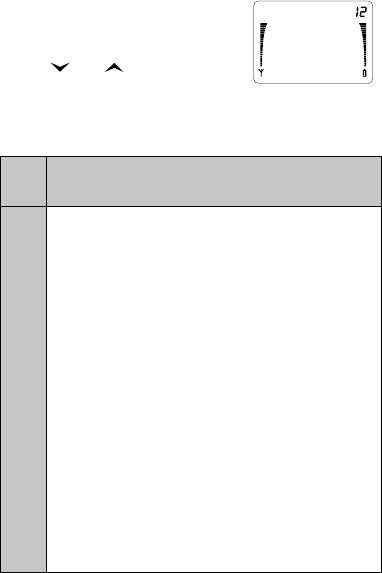
24
2424
24
The Phone Book
Note: If you keep the name short,
then the entire entry (both name
and number) can fit on one screen.
2
and move the
cursor.
CLR
backspaces
(and erases). To clear the whole display, press
and hold
CLR
.
Punctuation marks
Press
0
repeatedly until you get the punctuation
mark you want:
- ? ! , . : “ ‘
- ? ! , . : “ ‘ - ? ! , . : “ ‘
- ? ! , . : “ ‘ & $ ( ) 0
$ ( ) 0 $ ( ) 0
$ ( ) 0
The cursor
You can either wait second for the cursor to
move to the next space or you can press
!
to
force it to the next space.
Key
KeyKey
Key
1
1 1
1
press
presspress
press
2
22
2
presses
pressespresses
presses
3
33
3
presses
pressespresses
presses
4
44
4
presses
pressespresses
presses
5
55
5
presses
pressespresses
presses
1
11
1
11 11 1
2
22
2
AB C 2 A
3
33
3
DE F 3D
4
44
4
GH I 4 G
5
55
5
JKL5 J
6
66
6
MN O 6 M
7
77
7
PQR S 7
8
88
8
TUV8 T
9
99
9
WX Y Z 9
]
]]
]
Moves the cursor to the next space
immediately.
#
##
#
Adds a space between letters.
AB
JOHN
HARRISON
1234567


















