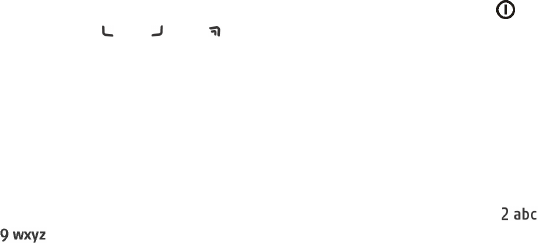
80Copyright © 2004 Nokia. All rights reserved.
To cancel all the active call diverts at once, select the option Cancel all diverts.
To see the divert indicators in standby mode, see Standby mode on page 20.
Anykey answer
Press Menu, and select Settings, Call settings and then Anykey answer. Select On
and you can answer an incoming call by briefly pressing any key, except ,
selection keys and , and .
Automatic redial
Press Menu, and select Settings, Call settings and Automatic redial. Select On and
your phone will make a maximum of ten attempts to connect the call after an
unsuccessful call attempt.
Speed dialling
Press Menu, and select Settings, Call settings and Speed dialling. Select On and
the names and phone numbers assigned to the speed dialling keys, from to
, can be dialled by pressing and holding the corresponding number key.
Call waiting
Press Menu, and select Settings, Call settings and Call waiting. Select Activate
and the network will notify you of an incoming call while you have a call in
progress (network service). See Call waiting on page 34.
Summary after call
Press Menu, and select Settings, Call settings and Summary after call. Select On
and the phone will briefly display the duration and cost (network service) of the
last call.


















