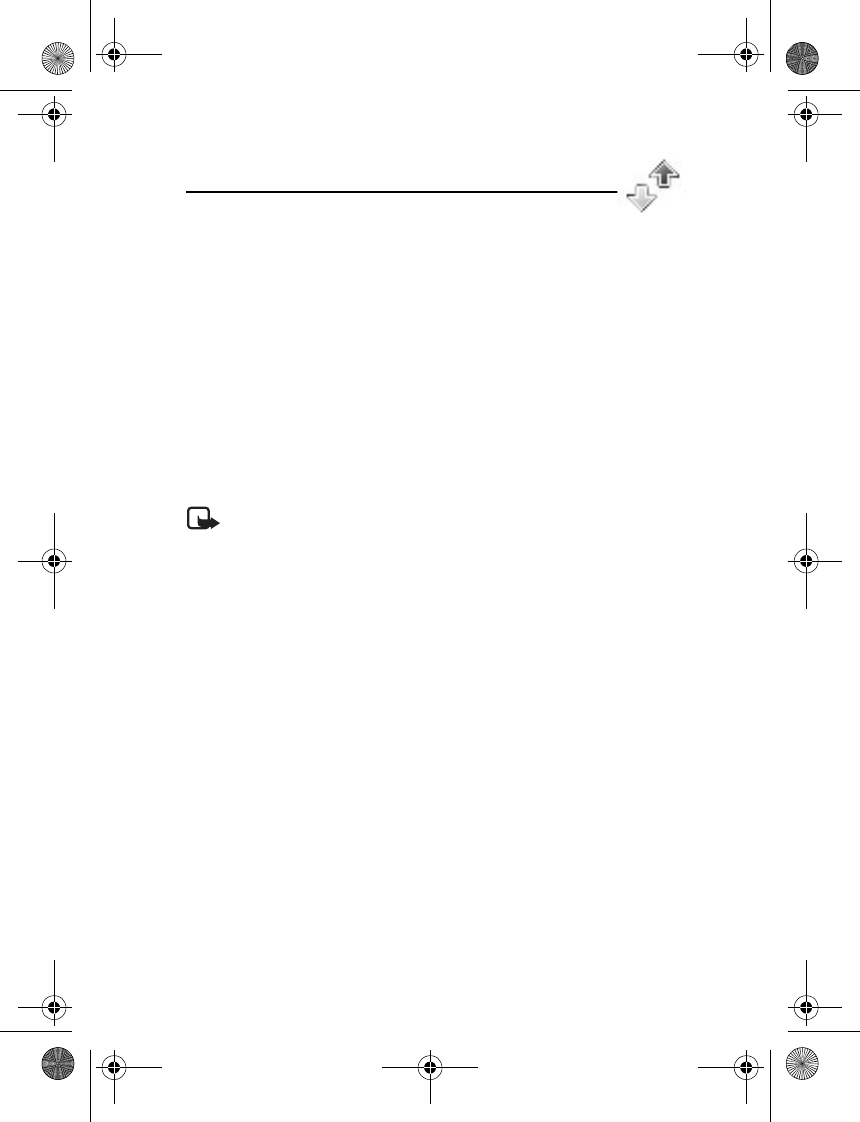
Call log
29
7. Call log
The phone logs the phone numbers of identified missed, received, and dialed
calls; the message recipients; and the approximate length of your calls.
The phone logs if it is switched on and within the network service area, and the
network supports these functions.
■ Recent calls lists
When you select Options in the Missed calls, Received calls, Dialed numbers, or
Message Recipients menu, you can view the time of the call; edit, view, or call the
logged phone number; add it to the memory; or delete it from the list. You can
also send a text message. To delete the recent calls lists, select Delete recent calls.
■ Counters and timers
Note: The actual invoice for calls and services from your service provider
may vary, depending upon network features, rounding-off for billing,
taxes, and so forth.
Some timers, including the life timer, may be reset during service or
software upgrades.
Select Menu > Call log > Call timers, Packet data counter, or Packet data conn.
timer for approximate information on your recent communications.
6060_6061.EN_ESv1_BIL_9242242_UG.book Page 29 Friday, September 23, 2005 5:08 PM


















