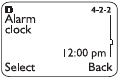
18
5. Your Phone A to Z
ABC mode
This allows you to enter names into your phone book.
See Entering letters and numbers on page 36.
Access codes
This is a security feature that allows you access to cer-
tain phone features, such as the phone lock (page 53)
and unlocked phone number (page 69).
Also, see Lock code on page 43 and Security code on
page 61.
Alarm clock
The alarm clock operates off your
phones clock and can be set in ad-
vance to sound an alert at a
designated time. See Clock on
page 31 for information on your
phones clock.
Setting the alarm clock
1) Press
0HQX 4 2 2 (6HWWLQJV - 3KRQH VHWWLQJV - $ODUP
FORFN
)
(For details on how to work the Menu, see page 13)
2) Enter time you wish to set alarm (use two-digit
fields for hours and minutes). Existing digits will be
replaced with the new alarm time.
3) Press
2.
4) Select either DP or SP and press 2.
Note: Step 4 appears only if you have selected am/pm format;
see Selecting time format on page 32 for more information.
When the alarm goes off
Press
6WRS to shut off the alarm.


















