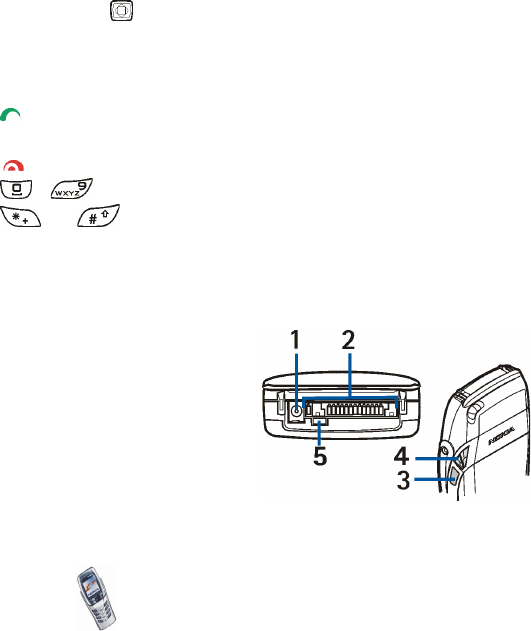
Copyright2003 Nokia. All rights reserved.
21
above the keys, for example Menu and Contacts in standby mode.
4. 4-way joystick
Enables scrolling through names, phone numbers, menus or settings. The 4-
way joystick is also used to move the cursor up and down, and right and left
when writing text, using the calendar, and in some game applications.
5. dials a phone number, and answers a call. In standby mode it shows the
most recently called number.
6. ends an active call. Exits from any function.
7. - enter numbers and characters.
and are used for various purposes in different functions.
8. Ear piece
■ Connectors
1. Charger connector
2. Pop-Port
TM
connector for
headsets, data cable and other
accessories.
3. Infrared (IR) port
4. Loudspeaker
5. Microphone


















