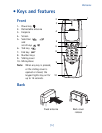[ i ]
Contents
For your safety...................1
Your phone’s label .............2
1. Welcome.............................3
Using this guide................. 3
Documentation
conventions ...........................3
Terms.......................................4
Accessing this guide
online..................................4
Keys and features............... 5
Front ........................................5
Back .........................................5
Left side..................................6
Bottom....................................6
Network services................7
Contacting Nokia...............8
2. Before you begin................ 9
Preparing your phone
for use.................................9
Install the SIM card.............9
Notes about SIM cards.....10
Install the battery..............10
Charge the battery ............10
Remove the battery...........11
3. About your phone............12
Switch on your phone .....12
About the Start screen ....13
About indicators and
icons.......................................13
4. Making and answering
calls...................................16
Make a call.......................16
Check the signal strength .16
Use the keypad...................16
Use the phone book..........17
Use the sliding cover........17
Make calls with the
sliding cover closed...........18
Advanced calling options..18
Adjust the earpiece
volume during a call.........18
End a call..........................19
Answer a call....................19
Caller ID................................19
Reject a call......................19
Redial the last-dialed
number..............................19
Dial any of the 10 last-
dialed numbers...................19
5. The menu..........................20
Using the menus ..............20
Selection keys.....................20
Scroll keys............................20
Scroll bar..............................21
Help text ..............................21
Menu shortcuts................21
List of menu shortcuts ....22
6. Entering letters and
numbers............................26
Standard text input .........26