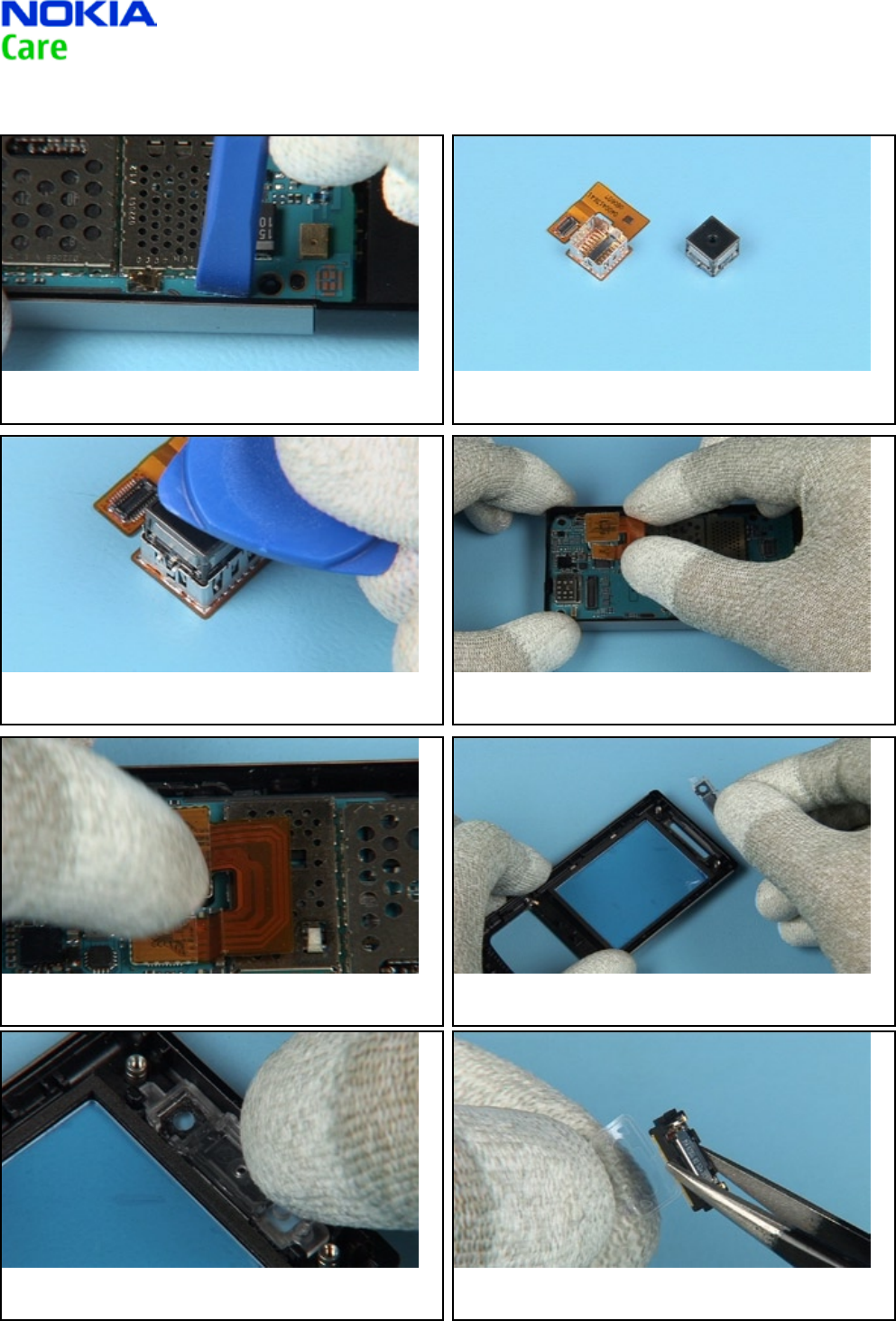
19
CONFIDENTIAL
Copyright © 2007 NOKIA. All rights reserved.
6500 Slide RM-240
Page
(25) ISSUE 1
Service Manual Level 1&2
9...on both sides. Do not touch the components. Check that the
Keys operate before continuing.
10. The CAMERA MODULE and the FLEX MODULE can be ordered
as separate parts only..
11. Insert the CAMERA MODULE into its housing. Push it into its
place slightly. Do not touch the lens.
12. Check the camera window for cleaness.
Insert the CAMERA FLEX MODULE into its compartment.
13. Close the ex connector of the camera. 14. Insert the EARPIECE HOUSING ASSEMBLY into the A-COVER.
15. Click it into its place correctly. 16. Remove the protective lm from the EARPIECE.


















