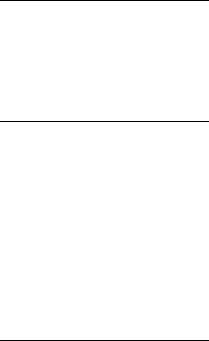
Devicescape Easy Wi-Fi User Guide for Nokia Eseries and Nseries Phones
Page 2 Copyright © 2007-2009 Devicescape Software, Inc. V3.0.70
Easy Wi-Fi Distribution
Easy Wi-Fi comes either as trial or fully paid version depending on the distribution
channel (OVI, Nokia Download! or web downloads). The trial version is fully
functional for a set period after installation. At any time during or after the trial you
may purchase and activate your device by either using the built in purchase
mechanism on your phone or using Devicescape’s web portal.
Downloading Easy Wi-Fi
In order to install Easy Wi-Fi you must first download the Easy Wi-Fi ".sis"
installation file. You can download this file directly to your Nokia phone, or you can
first download it to your Windows or Mac PC and then transfer the file to your phone.
Direct to your phone from the Nokia Download! Folder: Go to the Download!
folder on your Nokia phone and click the Easy WiFi icon to download the Easy Wi-Fi
.sis installation file directly to your phone. When the download is completed the
installation process will begin automatically. Proceed to the Installation and
Registration chapter of this user guide to continue.
Direct to your phone from the Internet: Using your phone’s web browser,
download the Easy Wi-Fi installation file from the download area of
my.devicescape.com to your Nokia phone. When the download has completed the
installation will begin automatically. Proceed to the Installation and Registration
chapter of this user guide to continue.
Via your Windows PC: Download the Easy Wi-Fi .sis installation file from
my.devicescape.com or another website to your Windows PC. Pair your phone with
your PC via Bluetooth, and send the file to your phone using the Bluetooth file
transfer function. You will receive a Bluetooth message on your phone containing the
.sis file. Open this message to begin the installation process. Alternatively, if you use
Nokia’s PC Suite application, you can launch the .sis file on your Windows PC and it
will install the file from your PC to the phone over a Bluetooth or USB connection.
Proceed to the Installation and Registration chapter of this user guide to continue.
Via your Mac PC: Download the Easy Wi-Fi .sis installation file from
my.devicescape.com or another website to your Mac. Pair your phone with your Mac
via Bluetooth, and send the file to your phone using the Bluetooth file transfer
function. You will receive a Bluetooth message on your phone containing the .sis file.
Open this message to begin the installation process. Proceed to the Installation and
Registration chapter of this user guide to continue.













