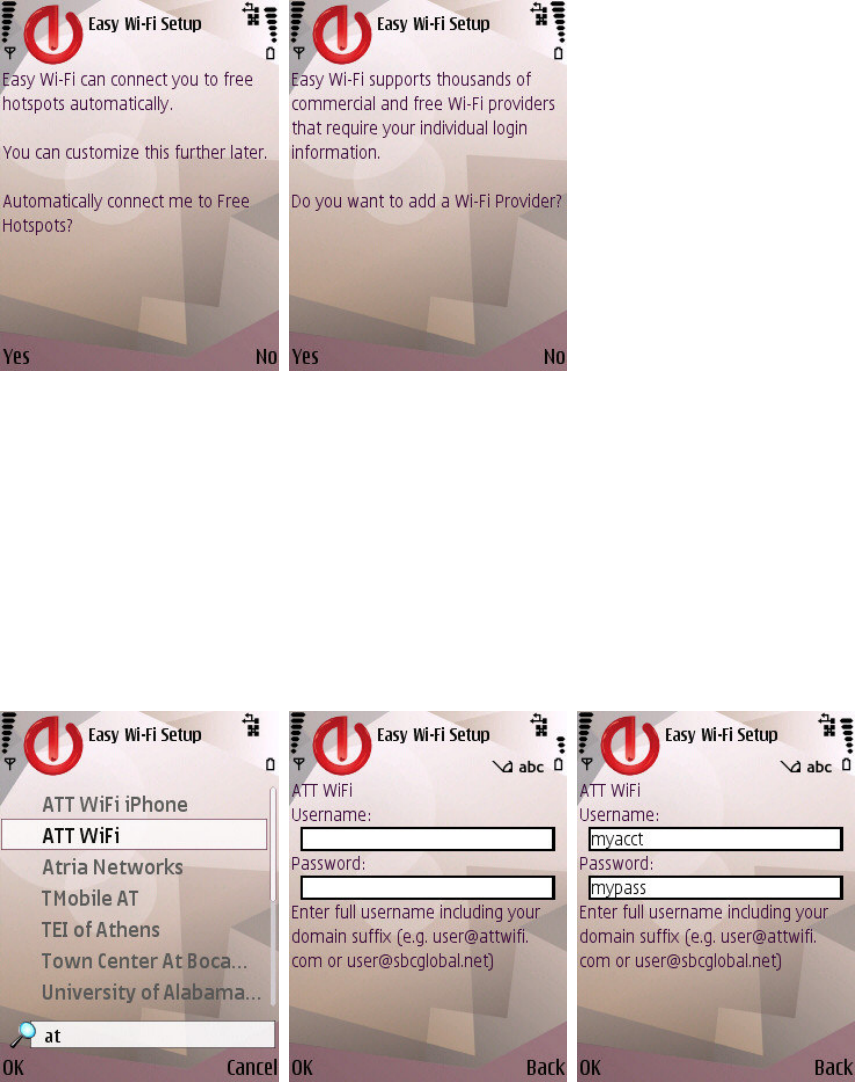
Devicescape Easy Wi-Fi User Guide for Nokia Eseries and Nseries Phones
Page 4 Copyright © 2007-2009 Devicescape Software, Inc. V3.0.70
If you already have an Easy Wi-Fi account using this email address you will be
prompted for your password. After successful authentication your device will be
setup with your account information and settings.
New users will be guided through the following pages allowing the user to setup their
initial Wi-Fi coverage and account settings.
Easy Wi-Fi can connect to free hotspots which normally need user interaction to
connect. These are added frequently by Devicescape, and can be setup to work with
your account automatically. Easy Wi-Fi will ask whether you want to use these free
hotspots.
Next, Easy Wi-Fi will ask if you wish to add any Wi-Fi providers. These are providers
which give you credentials – typically usernames and passwords - to allow access to
their Wi-Fi service.
If you click Yes, the list of known providers will be downloaded and you can scroll or
search for the network you want to enable and click OK. If required, enter that
provider's information and click OK.













