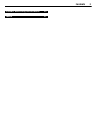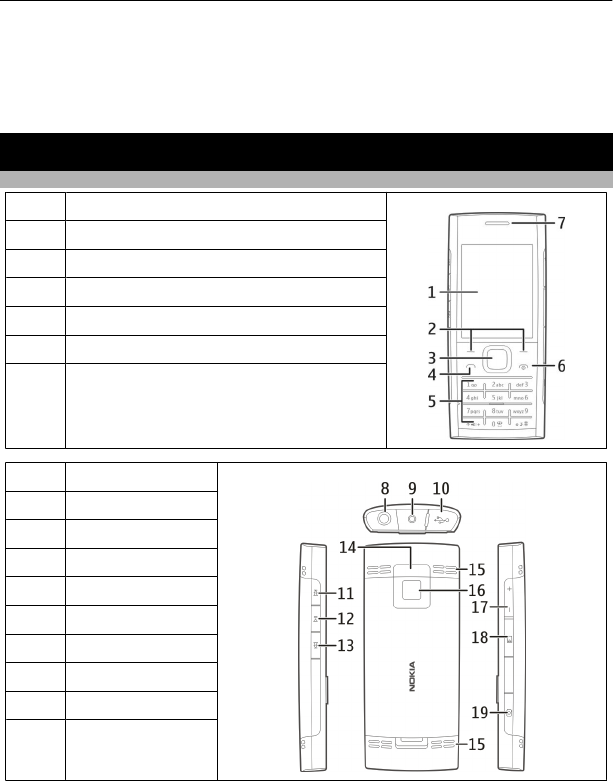
• Restore the original factory settings.
• Update your device software.
If your issue remains unsolved, contact Nokia for repair options. Go to www.nokia.com/
repair. Before sending your device for repair, always back up the data in your device.
Get started
Keys and parts
1
Display
2 Selection keys
3 Navi™ key (scroll key)
4 Call key
5 Keypad
6 End/Power key
7 Earpiece
8 Headset connector
9 Charger connector
10 USB port
11–13 Music keys
14 Camera flash
15 Loudspeaker
16 Lens
17 Volume keys
18 Memory card slot
19 Capture key
8Get started