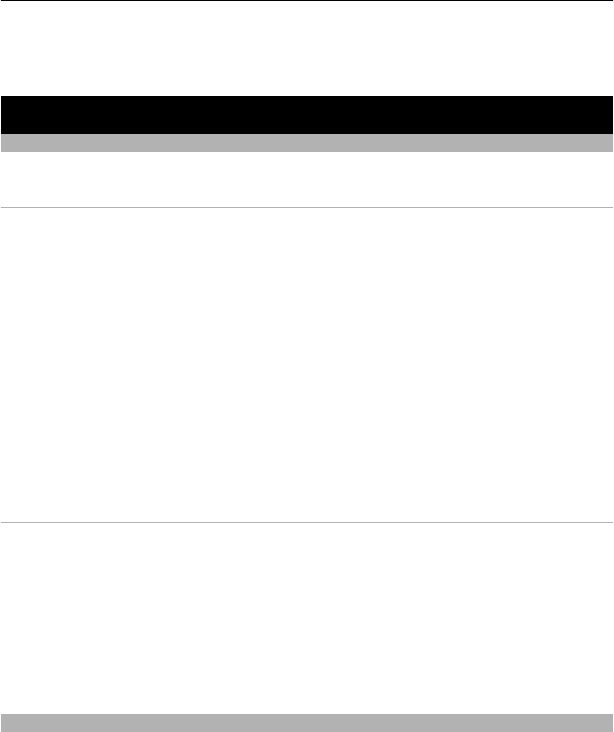
Close the radio
Press and hold the end key.
Photos
Capture images and record video clips
Your device supports an image capture resolution of 640x480 pixels.
Camera mode
Use the still image function
Select Menu > Photos > Camera.
Zoom in or out
Scroll up or down.
Capture an image
Select Capture.
Set the preview mode and time
Select Options > Settings > Photo prev. time.
Activate the self-timer
Select Options and the desired option.
Video mode
Use the video function
Select Menu > Photos > Video camera.
Start recording a video clip
Select Record.
Switch between camera and video mode
In camera or video mode, scroll left or right.
View your images and video clips
View your images
Select Menu > Photos > My photos.
Photos 25


















