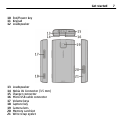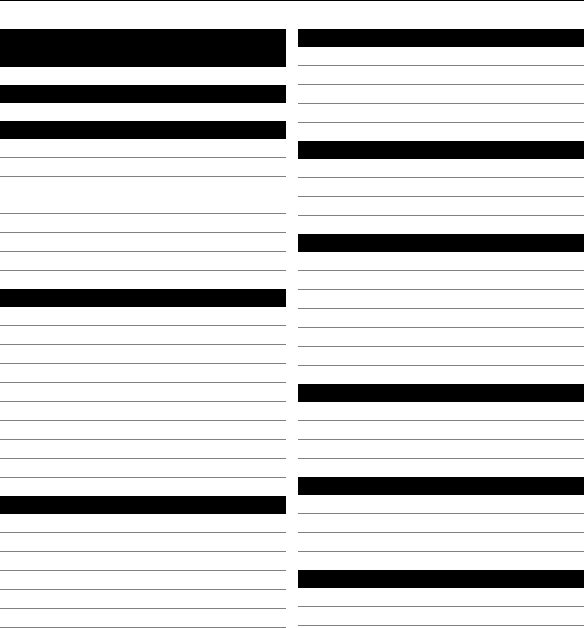
Contents
Safety 4
Get started 6
Keys and parts 6
Insert the SIM card and battery 8
Insert and remove the memory
card 9
Charge the battery 11
GSM antenna 12
Accessories 12
Switch it on 14
About your device 14
Network services 15
Access codes 15
Switch the device on and off 16
Standby mode 17
Navigate the menus 19
Lock the keys 20
Functions without a SIM card 21
Flight profile 21
Support and updates 21
Support 22
My Nokia 22
Download content 22
Software updates using your PC 23
Software updates over the air 23
Restore factory settings 24
Make it your device 24
Basic settings 25
Personalise your phone 27
Connect 30
Network provider services 34
Stay in touch 36
Make calls 37
Text and messages 40
Mail and Instant Messaging 46
Image and video 51
Capture images 51
Record video clips 51
Camera and video settings 52
Gallery 52
Print images 54
Memory card 54
Entertainment 55
Listen to music 55
Web 62
Games and applications 65
Maps 66
Download maps 67
Maps and GPS 68
Extra services 68
Organise 69
Manage contacts 69
Business cards 71
2Contents