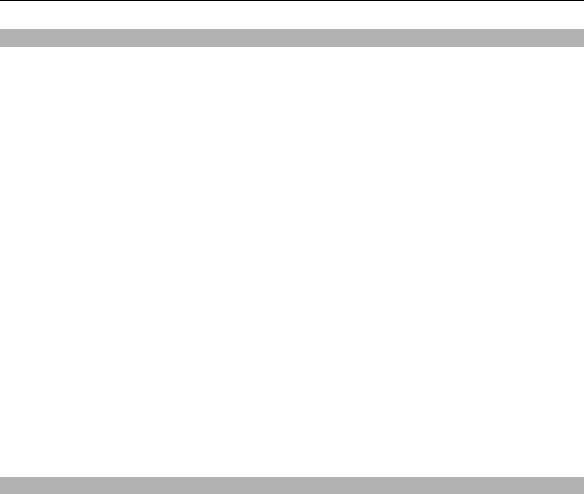
Maps and GPS
Your device does not have an internal GPS antenna. To use applications that require
a GPS connection, use a compatible external GPS receiver (accessory sold
separately). Pair the GPS receiver with your device using Bluetooth wireless
technology. For more information, see the user guide of the GPS receiver.
You can use the Global Positioning System (GPS) to support the Maps application.
Find out your location, or measure distances and plot coordinates.
After pairing your device with an external GPS receiver, it may take several minutes
for the device to display the current location.
The Global Positioning System (GPS) is operated by the government of the United
States, which is solely responsible for its accuracy and maintenance. The accuracy
of location data can be affected by adjustments to GPS satellites made by the United
States government and is subject to change with the United States Department of
Defense civil GPS policy and the Federal Radionavigation Plan. Accuracy can also be
affected by poor satellite geometry. Availability and quality of GPS signals may be
affected by your location, buildings, natural obstacles, and weather conditions. GPS
signals may not be available inside buildings or underground and may be impaired
by materials such as concrete and metal.
GPS should not be used for precise location measurement, and you should never
rely solely on location data from the GPS receiver and cellular radio networks for
positioning or navigation.
Extra services
You can upgrade Maps to a full navigation system to be used by car and by foot. You
need a regional licence for the full navigation system. The car navigation is fully
voice-guided with two- and three-dimensional map views. The pedestrian
navigation is limited to a speed of 30 km/h (18.6 miles/h) and provides no voice
guidance. The navigation service is not available for all countries and regions. For
details, see your local Nokia website.
68 Maps


















