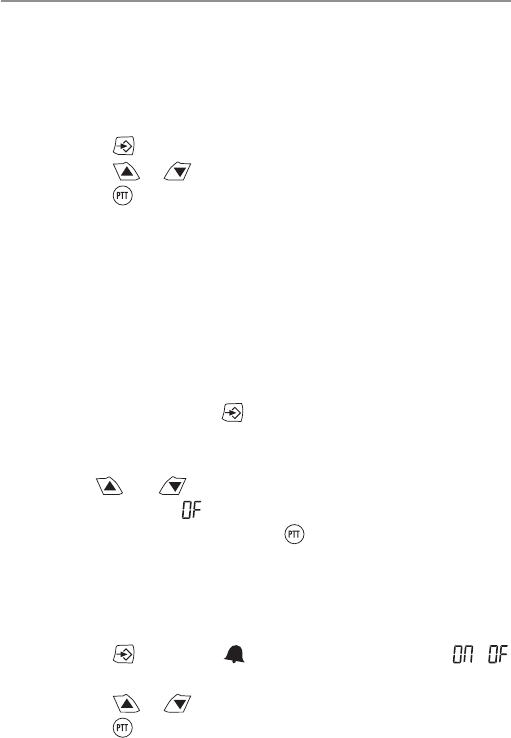
21
Operation
Setting squelch level
The adjustable Squelch allows you to optimize the radios sensitivity.
It also allows you to increase the sensitivity and receive weaker
signals. There are 4 decreasing levels of sensitivity.
1. Press
button until SQL appears.
2. Press
or button to adjust the squelch levels.
3. Press
to confirm.
Note: Level 1 (SQL and one bar icon display) is the most sensitive
level, which means the radio can receive very weak signal.
While at level 4, the radio can only receive at strong signal.
Automatic energy saving mode
The radios are designed with a power saving mode. If no
transmissions take place within a certain time, the unit switches
itself off automatically.
1. Repeatedly press the
button until APO appears in the
display and the current setting will flash.
2. Select the required setting of 1, 2...12 hours using
the
and buttons. Energy saving mode is switched off
with the setting .
3. Confirm the selection with the
button.
Keypad tone
Once you enable this function, the unit will beep briefly, When a
button is pressed.
1. Press
button until appears, The current setting /
flashes.
2. Press
or button to turn on or off.
3. Press
to confirm.


















