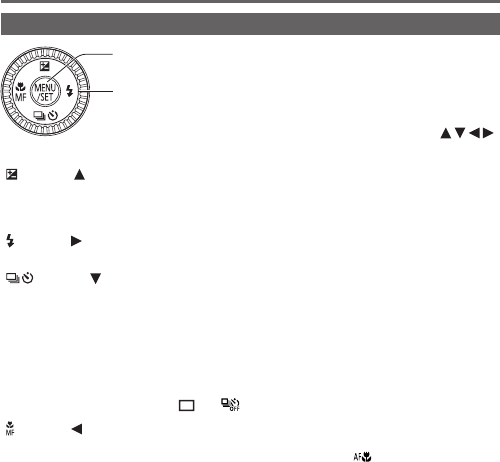
12 VQT5E64 (ENG)
Names and Functions of Main Parts
[MENU/SET] button / Cursor button
[MENU/SET] button
• Use this button to display the menus, enter the settings, etc.
Cursor button
• This button is used to move the cursor on the menu screens and for
other functions.
• In this manual, the button that is to be used is indicated by
.
You can perform the following operations while recording.
[ ] button ( )
• Exposure Compensation
- Corrects the exposure when there is a backlight or when the subject is too dark or too
bright.
[ ] button ( )
• Flash
[ ] button ( )
• Burst
∗
- A burst of still pictures can be recorded while the shutter button is pressed fully.
• Auto Bracket
∗
- Records 3 pictures in continuous succession while exposure is changed automatically.
After exposure adjustment, the adjustment value is set as the standard.
• Self-timer
∗
- This is effective for preventing jitter when pressing the shutter button, by setting the self-
timer to 2 seconds.
∗
To cancel the setting, select [ ] or [ ].
[ ] button ( )
• Macro recording
- When you want to enlarge the subject, setting to [AF Macro] ([
]) enables you to take
pictures at an even closer distance than the normal focus range (up to 3 cm (0.098 feet)
for max. Wide).
• Manual Focus
- Manual Focus is convenient when you want to lock the focus to take pictures or when it is
difficult to adjust focus using Auto Focus.


















