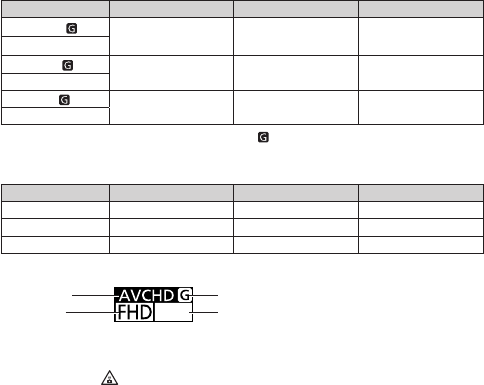
(ENG) VQT5E64 23
■
About the recording format for recording motion pictures
This unit can record motion pictures in either AVCHD or MP4 formats.
The recording format for motion pictures can be changed in [Rec Format] of
the [Motion Picture] menu.
■
About the recording quality setting
The recording quality for motion pictures can be changed in [Rec Quality] of
the [Motion Picture] menu.
[AVCHD] in [Rec Format]
∗
AVCHD Progressive
Item Picture size fps Bit rate
[FHD/50p]/
∗
1920×1080 50p Approx. 28 Mbps
[FHD/50p]
∗
[FHD/50i]/
1920×1080 50i Approx. 17 Mbps
[FHD/50i]
[HD/50p]/
1280×720 50p Approx. 17 Mbps
[HD/50p]
• Select picture quality settings with the [ ] to record location information
and place name information.
[MP4] in [Rec Format]
Item Picture size fps Bit rate
[FHD/25p] 1920×1080 25p Approx. 20 Mbps
[HD/25p] 1280×720 25p Approx. 10 Mbps
[VGA/25p] 640×480 25p Approx. 4 Mbps
■
About motion picture icon
50i
[Rec Format]
Picture size
Location information/Place name log
fps
●
If the surrounding temperature is high, or a motion picture is recorded
continuously, [
] is displayed and recording may be stopped halfway
through to protect the camera.
●
If Extra optical zoom is used before pressing the motion picture button, these
settings will be cleared, and the recordable area will be changed significantly.


















