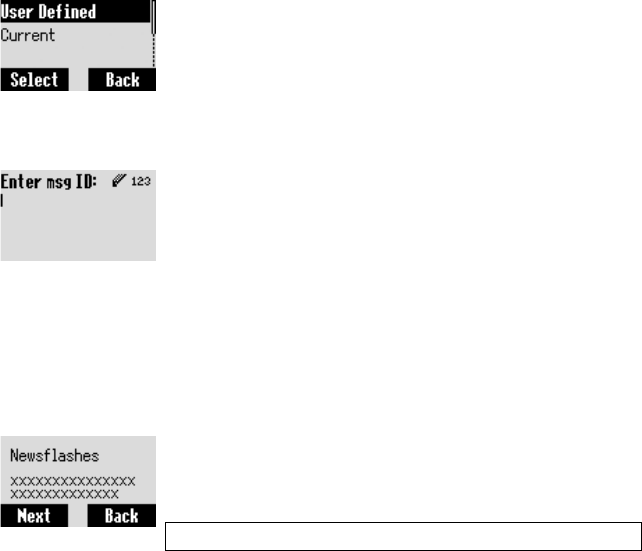
Messages Menu 53
Cell Broadcast
Topic list
You can receive your favourite information regularly from
your service provider.
You need to specify the “topic(s)” of information and the
language in which you wish to receive this information.
To receive the broadcasts, “Cell Broadcast” must be on.
From Messages
1.
4 Cell Broadcast > Topic list > Current> A(Select)
2.
4 required topic A(Menu)
3.
4 Add or Delete A(Select)
User defined topic
From Messages
1.
4 Cell Broadcast > Topic list> User defined >
<New entry>
A(Select)
2. Enter msg ID
A(OK)
3. Enter the name
A(OK)
4.
4 Current A(Select)
5.
4 < Add topic > A(Select)
6.
4 required Topic A(Select)
Reading a message
From Messages
1. 4 Cell Broadcast A(Select)
2.
4 Read Messages A(Select)
3.
A(Next) to select the required topic
NOTE:
This function will depend on your network service operator.


















