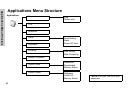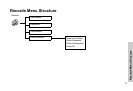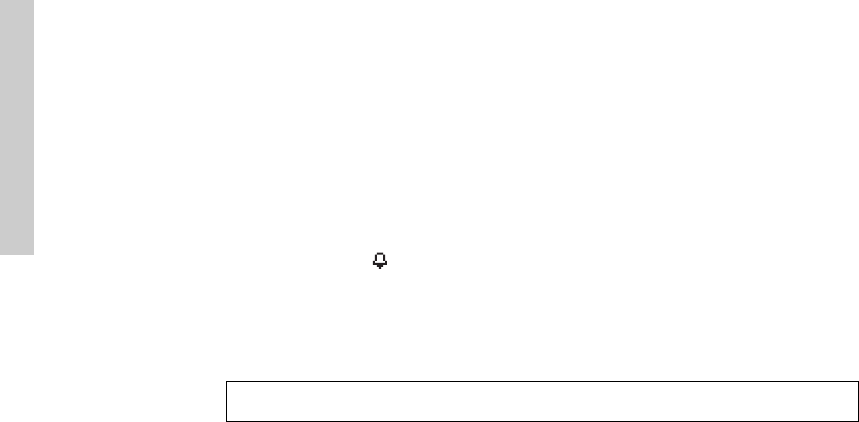
67
Applications
Date Format/Time Format..................................................................................
From Applications menu
1
4 Clock > Clock Setting > Date Format or Time FormatA(Select)
2
4 required formatA(Select)
Alarm Setting......................................................................................................
From Applications menu
1
4 Clock > AlarmA(Select)
2
@(Set) > Enter the digits for the time (24 hour clock)A(OK)
3
4 Select from Repeat Daily, Once or DisabledA(Select)
4“Alarm Time Has Been Updated!”
A(OK)
•
Alarm set indicator appears on idle display.
• When the set time is reached, the alarm will sound. When in a call the phone will vibrate.
To end alarm:
Press any key or
A(OFF)
OR
@(Pause) to pause the alarm and start again after 5 minutes
NOTE: Ensure that the setting of the Alarm will not contravene any regulations whereby it may
automatically power on when in an aircraft or medical facility etc. - see “Important Information” in Part 2.
Display format for time and
date can be selected.