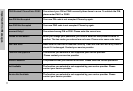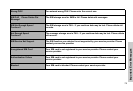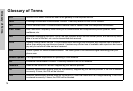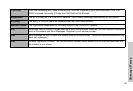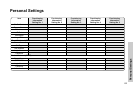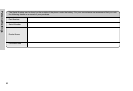87
Index
Setting Call Waiting ........................................................... 54
Setting Caller’s ID.............................................................. 55
Setting Colour Themes ..................................................... 21
Setting Currency................................................................ 55
Setting Display Animation ................................................. 20
Setting Display Contrast ................................................... 20
Setting Fixed Dial .............................................................. 60
Setting Greeting ................................................................ 20
Setting Hot Key Dial .......................................................... 35
Setting Key Guard ............................................................. 40
Setting Key Tone .............................................................. 19
Setting Language .............................................................. 49
Setting My Numbers ......................................................... 34
Setting Options ................................................................. 47
Setting Personal Rate ....................................................... 56
Setting Phone Line ............................................................ 57
Setting Ringtone ............................................................... 70
Setting Shortcuts ............................................................... 26
Setting SIM Lock ............................................................... 60
Setting SIM or Mobile Phonebook .................................... 26
Setting T9 Input ................................................................. 26
Setting the currency value ................................................ 69
Setting the Maximum Cost ................................................ 56
Setting the Message Centre Number ................................ 42
Setting Topic ..................................................................... 48
Setting User defined Topic................................................. 48
Setting Wallpaper .............................................................. 19
........................................................................................... 71
Setting Warning Tone ....................................................... 19
Setting Withhold ID ........................................................... 55
Shift mode.......................................................................... 51
Shift mode change............................................................. 51
Shortcuts ............................................................................26
Shortcut from Idle Screen ....................................................7
Short press ..........................................................................7
SIM ....................................................................................80
SMS ...................................................................................42
............................................................................................80
Sounds ...............................................................................16
Sound Folder .....................................................................70
Standard Dialling .................................................................9
Starting Games ..................................................................28
Status Icons .........................................................................4
STK (SIM Tool Kit)..............................................................64
Storing ...............................................................................30
Storing a Fixed Dial Number...............................................31
Storing a Number in Mobile Phonebook.............................30
Storing a Number in SIM ...................................................30
Symbols Used in the Manual................................................5
T
Tegic...................................................................................51
T9 Input ..............................................................................26
T9 Text Input ......................................................................52
Text Entry ..........................................................................50
Text Input ...........................................................................51
Time & Date Setting ...........................................................66
Time Display Setting ..........................................................66
Time Zone Setting .............................................................66
To end alarm.......................................................................67
Troubleshooting .................................................................74
U
User Messages ..................................................................24