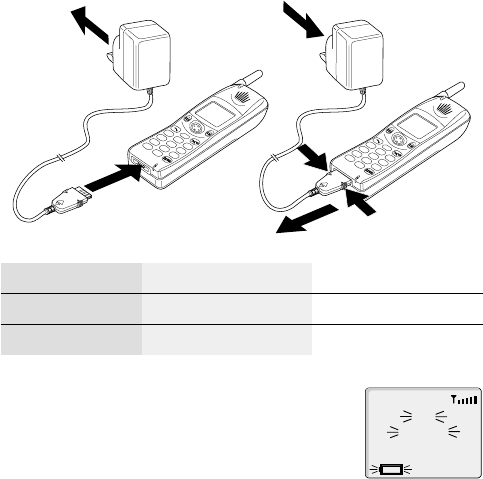
Charging the Battery
The battery pack must be attached to the phone before the AC
Adaptor.
DO NOT force the connector as this may damage the phone and/or
the AC Adaptor.
When charging is complete remove the AC Adaptor.
NOTE: If the Battery Pack is deeply discharged, the phone may
take some time to detect which type of Battery Pack it is
charging. During this period leave the phone connected to the
charger until the charge LED and Battery Level Indicator
appears and charging is complete.
To maintain maximum performance of Ni-MH Battery Packs
always use until the Low Battery Warning and then fully recharge.
Operation of Battery Level Indicator
While charging Charging complete
Telephone on KH
Telephone off K Indicator off
Low Battery Warning
When the battery power is low a warning tone
will sound and a LOW BATTERY message will
flash. The power will automatically shut off
shortly after the warning tone. Fully charge the
battery pack or replace it with a fully charged
one. During conversation finish your call immediately.
6
Getting Started
A
B
C
D
E
F
+
c
1
2
3
G
H
I
4
J
K
L
5
M
N
O
6
P
Q
R
S
7
T
U
V
8
W
X
Y
Z
9
*
0
A
B
C
D
E
F
+
c
1
2
3
G
H
I
4
J
K
L
5
M
N
O
6
P
Q
R
S
7
T
U
V
8
W
X
Y
Z
9
*
0
2
1
5
4
4
3
LOW
BATTERY


















