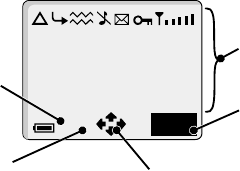
Display
Following some operations the display will automatically clear
after three seconds or after pressing any key.
Y lights when you are registered to a non-home network -
roaming
t lights when call divert is enabled
] lights when vibration alert is enabled
[ lights when all tones or ring volume is off
N flashes when an unread message is stored or lights
when message area is full
O lights when phone lock is enabled
S indicates that it is possible to make emergency calls
T indicates the received signal strength - \weak
signal,
T strong signal
H indicates the battery level - H full, L low
battery
> indicates that the source of the currently selected
number is the Mobile Phonebook
< indicates that the source of the currently selected
number is the SIM Phonebook
? displayed in the Location area indicates alarm is set
p indicates that the Navigation key (g) can be pressed
8
Getting Started
Menu
57
>
Panasonic
Location area -
indicates menu
number, location
number, alpha
mode or alarm
mark ?.
Option area -
shows options
that can be
selected by the
B key
Main Display
area
Navigation prompt - e scrolls through the
main area of the display, f scrolls through
options at the bottom right of the display.
Phone/SIM
Phonebook
indicator


















