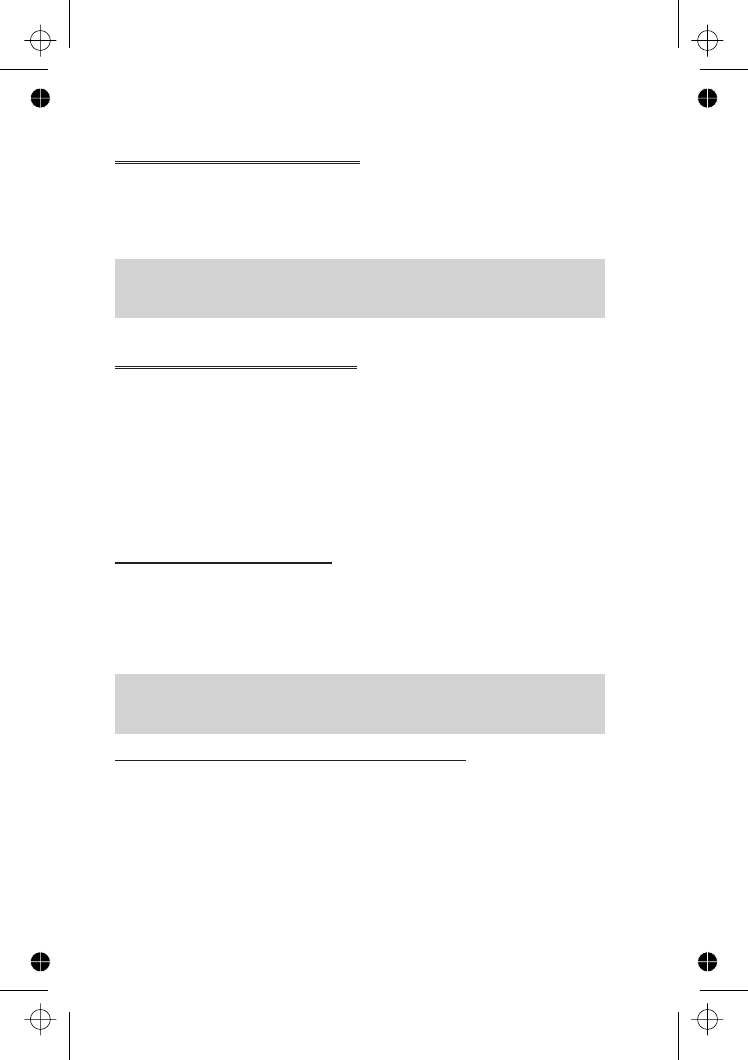
Overwrite Protection
If a location is occupied, a prompt will be displayed to confirm that the
current information is to be overwritten.
ZQ
to overwrite the selected location
ZB
to choose another location number
Note: If you amend an entry stored in your phonebook that has a Voice
Dial Command assigned to it, you will need to delete and reassign that
Voice Dial Command - see “Editing the Voice Dial Entries” page 23.
Browsing Phonebook
You can search the Phonebook by either Name or Location. The default
setting for browsing is by name. When browsing by name pressing a
lettered key will take you to the first entry starting with that letter.
1 From Idle
ZQ
, select Phonebook > Browse
ZQ
2 Use
e
to toggle between Names or Loc. Nos. display mode
ZQ
3 Use
e
to select the Phonebook you wish to browse
ZQ
Retrieve a Number
1 From Idle
ZA
2 Use
e
to browse through the Phonebook
Once you have selected a phone number or name, there are a number
of actions that you can perform. To dial the selected number
Z
D
.
Note: The Phonebook you last viewed will be the default when you next
press
A
. To change the default, use the Phonebook menu to select a
particular phonebook.
Speed Dial a Number Stored in SIM Phonebook
1 From Idle Enter location number – leading zeros may be left out
2
Z#
3
ZD
14
Phonebook


















