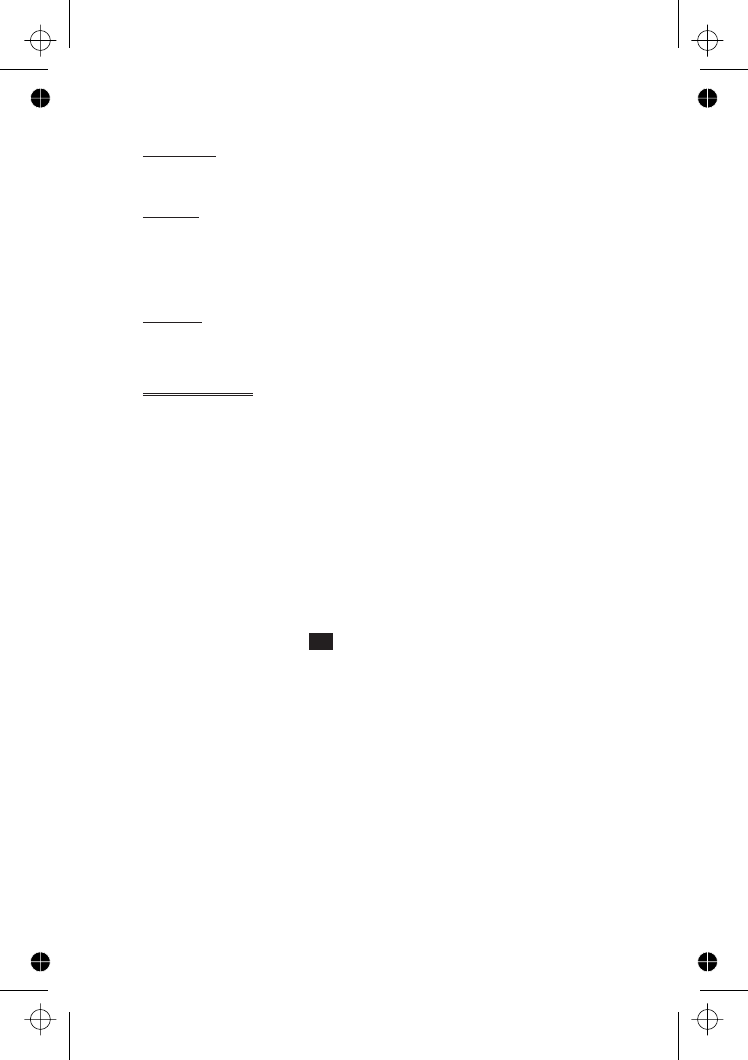
Send List
When a message has been sent or edited it will be stored in the Send List.
Create
This allows the user to create a new message or reply to a received
message.
Review
Review allows you to check usage of the message area.
Chat SMS
Chat, will enable the user to read sent and received messages on one
screen when in Chat SMS mode with another party.
1 When reading a previously sent or received message,
ZQe
Q
to select chat
2 Enter the destination phone number,
ZQQ
3 Enter your Nick name (up to 18 characters) - see "Text Entry" page
58
ZQQ
It is now possible to Chat with the other party, providing they have the chat
SMS facility on their phone. Enter you message - see "Text Entry" page 58.
When receiving a message in chat mode, the text will appear automatically
above your previous message.
4
ZQ
, select
OK
to continue the chat
If the phone is not in chat mode when receiving a reply to a chat message, it
will be received as a normal sms. If a voice call is received when in chat
mode, the phone will allow the user to accept the incoming call and return
to chat mode at the end of the call.
5 To exit chat mode
ZQeQ
The last sent message will be stored in the Send List.
The last received message will be stored in the received List.
All other messages from the latest chat, will automatically be deleted from
the phone.
It is also possible to initiate chat mode from the Messages menu.
35
Text Messages


















