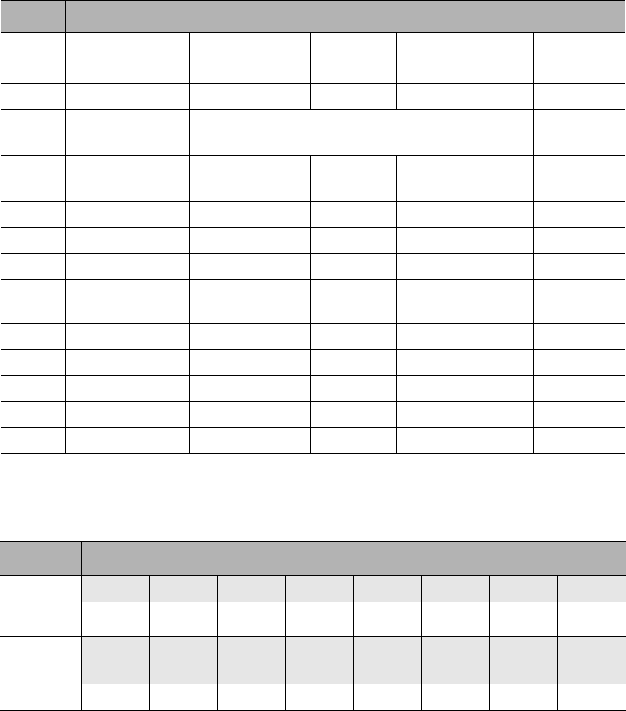
20 Basic Operation
Text Entry
You can use alphanumeric characters to enter text. Press the appropriate key
several times until a required character is displayed. If you need to use the same
key for different characters, enter the first character and wait 1 second. To enter
text, you can press and hold # – , and the selection will be displayed.
Move to the required letter with 0 and press < (Select).
Example of Text entry
Entering “Hello!”
Text Mode
Key
English
T9
®
Normal (abc)
Greek
(ΑΒΓ)
Extended
(aäå)
Numeric
(0 – 9)
#
+ _ + _ + _ 0
$
. , - ? ! ’ @
: ; / 1
. @ / : ; * # + - ” , ! ¡ ? ¿ _ ( ) [ ] { } ’ & % \ ^
~ | < > = € £ $ ¥ ¤ §
1
%
ACB2 acb2 ABC abc ΑΒΓ
AÄÅÆBCÇ
aäåæàbc
2
&
EDF3 edf3 DEF def ∆ΕΖ DEÉF deèéf 3
'
IHG4 ihg4 GHI ghi ΗΘΙ GHI ghiì 4
(
KLJ5 klj5 JKL jkl ΚΛΜ JKL jkl 5
)
OMN6 omn6 MNO mno ΝΞΟ
MNÑOÖØ
mnñoöøò
6
*
SPRQ7 sprq7 PQRS pqrs ΠΡΣ PQRS pqrsß 7
+
TVU8 tvu8 TUV tuv ΤΥΦ TUÜV tuüùv 8
,
XWYZ9 xwyz9 WXYZ wxyz ΧΨΩ WXYZ wxyz 9
"
Shift/Lock Shift/Lock Lock *
!
Space Space Space Space #
Mode Key Operation/Display
English
T9
®
" ' & ( ( ) $ 5 × 4
I He Gel Hell Hello Hello. Hello!
Normal
(abc)
"
'
× 2
&
× 2
(
× 3
(
× 3
)
× 3
$
× 12
H He Hel Hell Hello Hello!


















