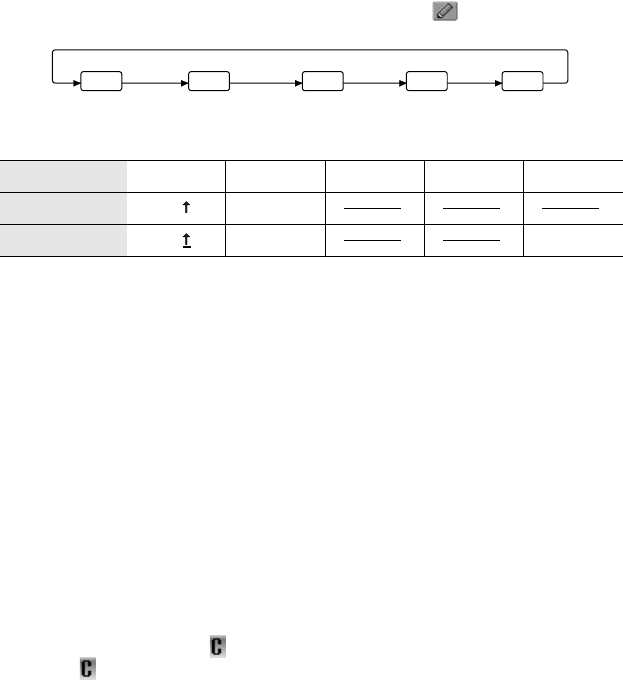
Basic Operation 21
Text mode
You can change the text entry mode by pressing A ().
Press " once as a Shift key. The next entered character will be a capital letter.
Press " twice as a Caps Lock key. You can enter all capitals.
T9
®
Text Input
Using T9
®
Text Input dramatically reduces the number of key presses. Your
phone analyses your entries and compares them to its linguistic database,
predicting the next character that most closely matches your input.
Press the key only once for each letter you require. At first the desired letter may
not be displayed. Ignore it and continue pressing other keys until the end of the
word is reached. Then check if the word has been typed correctly. If the result
is not the word you require, press 4 or # to see other matches.
In case the required word is not in the internal dictionary (i.e. a unique noun
or a rarely used word) then it should be entered in Normal (abc) mode.
Editing Text
Pressing 4 will move the cursor up and down, 2 will move left and right. When
the cursor is between two characters, you can insert a new character. To delete
one character, press @ ( ) once. To delete everything entered, press and
hold @ ( ) for 2 to 3 seconds.
Normal T9 abc 0-9 ΑΒΓ aäå
Shift
T9
Abc
Caps Lock
T9
ABC AÄÅ
T9 abc ΑΒΓ0-9 aäå


















