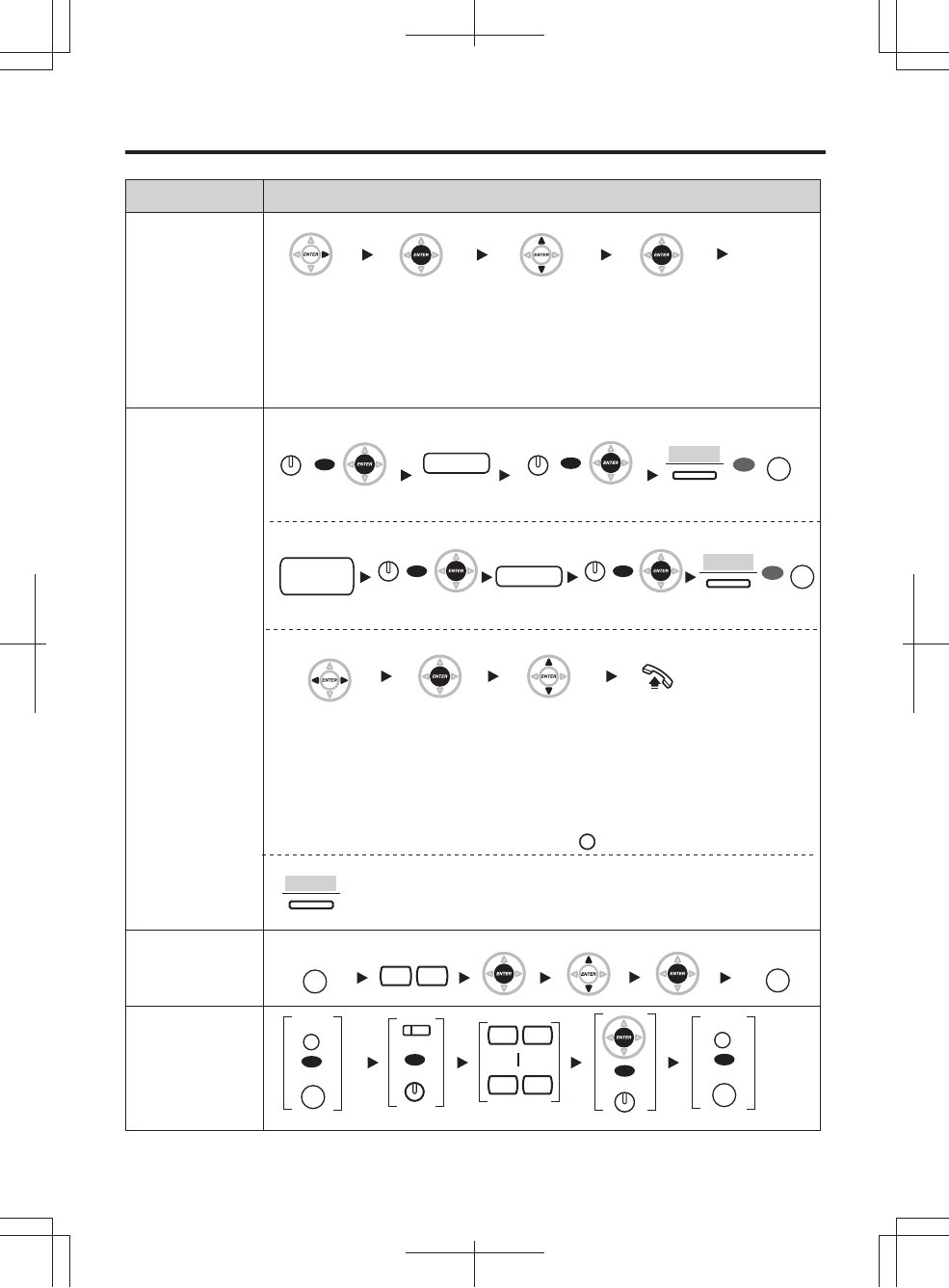
— 4 —
Using the Display Proprietary Telephone
Desired Function
Operation
Using the Log
or Directories
Accessing the
System Features
* "Location of Controls" is shown on page 7.
To call While on-hook
Press ENTER. Press Up or Down
until desired party
appears.
Press ENTER. Press Up or Down until
desired feature appears.
Press Left or Right
until desired log/
directory appears.
•
You can select and call with the directories as follows:
Outgoing Call Log
Incoming Call Log
Extension Number Directory
•
To cancel or exit the current display, press .
LCD Contrast
KX-T7630/7633/7636
0 1
0 1
3 0
Ring Tone
Press Twice.
PROGRAM
(CO)
PROGRAM
OR
OR
OR
OR
While on-hook
•
You can access features as follows with the "Feature Access" menu:
Automatic Callback Busy Cancel
Group Call Pickup
Directed Call Pickup
Doorphone Call
Press ENTER.
Input a
parameter.
CANCEL
PAUSE
AUTO DIAL
STORE
INTERCOM
PAUSE
PAUSE
PAUSE
System Speed Dialling Directory
Personal Speed Dialling Directory
Clearing the log information When the desired party is displayed
CLEAR
Press "CLEAR".
Door Open
External Background Music
Paging
Press Right
four times.
Press STORE
or ENTER.
Press STORE
or ENTER.
Storing the log information for Personal Speed Dialling Directory
When the desired party is displayed
OR
OR
name
(max. 20
characters)
Press "EXIT" or
PAUSE.
OR
EXIT
PAUSE
AUTO DIAL
STORE
AUTO DIAL
STORE
Storing the names and numbers in the Personal Speed Dialling Directory
While on-hook
(max. 32 digits)
(max. 20
characters)
name
phone
no.
Press "EXIT" or
PAUSE.
OR
EXIT
Press STORE
or ENTER.
OR
Press STORE
or ENTER.
OR
AUTO DIAL
STORE
AUTO DIAL
STORE
PAUSE
While on-hook














