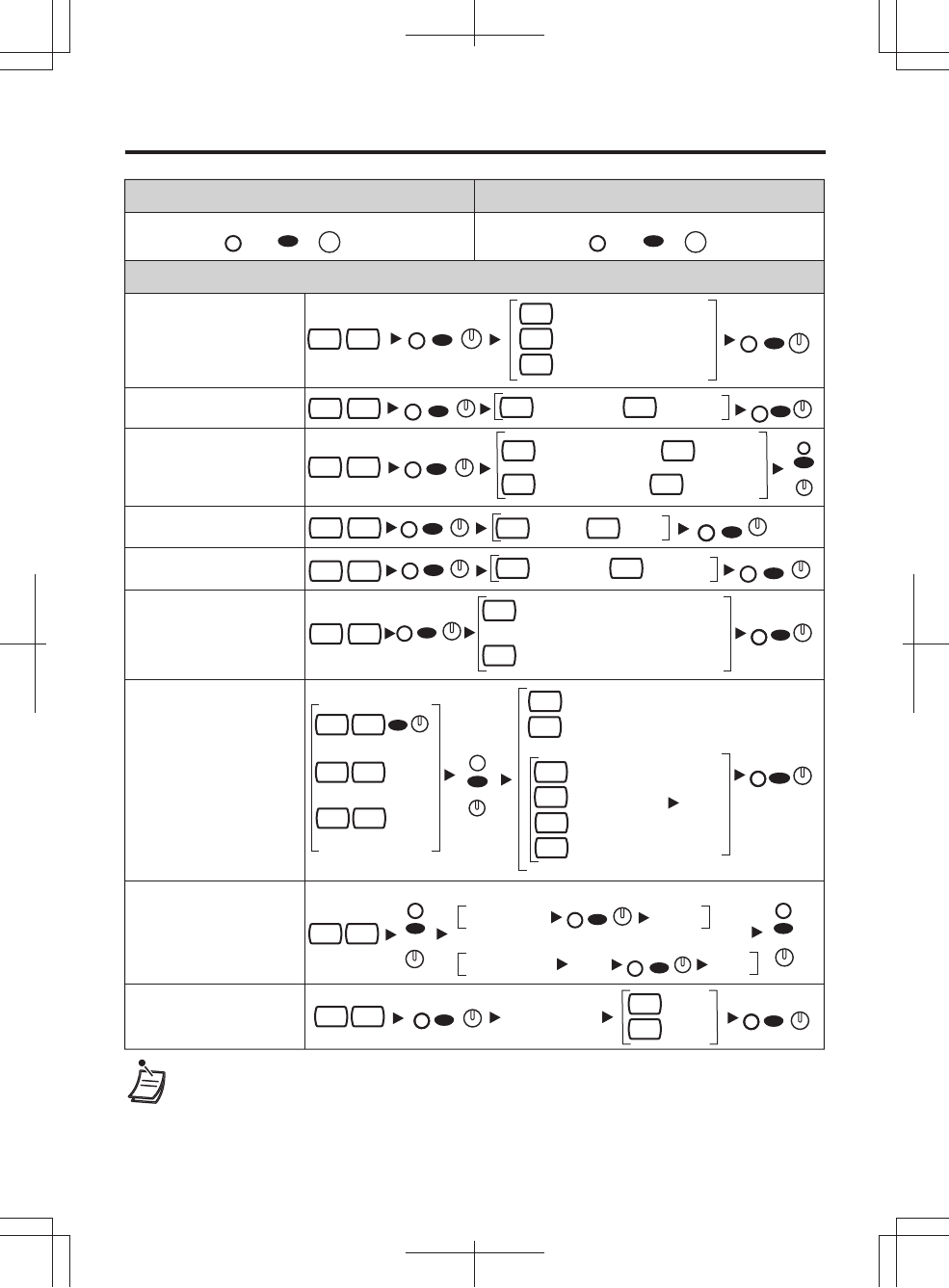
— 6 —
Settings on the Programming Mode
To exitTo enter the programme mode
Operation
Absent Message
Headset Operation
Call Waiting Tone
Type Selection
Call Waiting
Selection
Call waiting for
outside calls
Alternate Receiving-
Ring/Voice
Extension PIN
To unlock
0
9 2
9 0
extension PIN
same
PIN
No (No tone) Yes (Tone)
0 1
/
No
Call
Tone
0 1
/
OHCA (Announce)
Whisper OHCA
2 3
/
Tone 1 Tone 2
0 1
/
Headset off Headset on
0 1
/
0
1
Ringing (Tone Call)
Directly
(Voice Call)
2
Ring only (Voice Call Deny)
(for both calls)
(for outside calls)
(for intercom calls)
To set an extension PIN
Message no. (1-8) Yes-Shows the selected message.
To change a stored extension PIN to new one
2 1
0
No-Off
9
Yes-Shows your personal message.
4 0
5 0
stored extension PI
N
same PINnew PIN
To lock
1
desired
no.
5 1
5 2
3 0
3 1
3 2
6 1
•
If nothing is entered within one minute in the programming mode, the mode returns to
the normal status.
•
To exit the mode at any time, lift the handset
.
•
For further information on "Setting on the Programming Mode", refer to the Business
Telephone S
y
stem User Manual
.
Call Forwarding [FDW]/
Do Not Disturb [DND]
(desired no. - max.32
digits)
Extension PIN [Personal
Identification Number]
(PIN - max.10 digits)
Directory and Call Log Lock
(PIN - max.10 digits)
OR OR
ENTER
OR
OR
ENTER
OR
PROGRAM
PROGRAM
ENTER
OR
ENTER
OR
ENTER
OR
ENTER
OR
ENTER
OR
ENTER
OR
ENTER
OR
ENTER
OR
ENTER
OR
ENTER
OR
ENTER
OR
ENTER
OR
ENTER
ENTER
OR
ENTER
OR
ENTER
OR
ENTER
OR
ENTER
OR
ENTER
OR
ENTER
OR
ENTER
OR
ENTER
OR
PAUSEPAUSE
AUTO DIAL
STORE
AUTO DIAL
STORE
AUTO DIAL
STORE
AUTO DIAL
STORE
AUTO DIAL
STORE
AUTO DIAL
STORE
AUTO DIAL
STORE
AUTO DIAL
STORE
AUTO DIAL
STORE
AUTO DIAL
STORE
AUTO DIAL
STORE
AUTO DIAL
STORE
AUTO DIAL
STORE
AUTO DIAL
STORE
AUTO DIAL
STORE
AUTO DIAL
STORE
AUTO DIAL
STORE
AUTO DIAL
STORE
AUTO DIAL
STORE
FWD/DND
4
5
0
FWD/DND Off
DND On
1
2
All calls
Forwarding a call
3
Busy
No answer
Busy/No answer
ENTER
OR
AUTO DIAL
STORE














