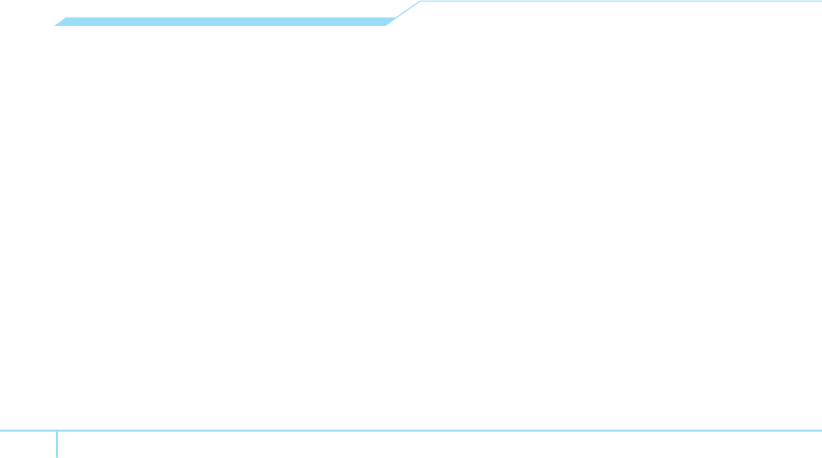
78
Alert message
If you experience any problem while using your mobile
phone, please refer to the following checklist. If the
problem still persists, contact your service provider.
When the “Insert SIM Card” message appears:
Make sure the SIM card is correctly installed. Check
to see if the SIM card is working properly. If it does not
work, try to clean the contact points of the card with
a dry cloth. If it is out of order, take it to your service
provider.
When the “Text Message Full” message appears:
The received or saved messages are full in your phone
or SIM memory. You need to delete the message.
When the
“Multimedia Message Full” message
appears:
The saved messages are full in your phone memory.
When you receive new message you will see
“Multimedia Message Full. Move To Inbox?” You can
move to inbox or delete the message.
When the “Password” message appears in Phone
locked state:
Enter the phone password. The default password is
“1234”. If you cannot remember the password, contact
the nearest carrier.
When the “Enter PIN1” message appears:
Input PIN1. If you cannot remember it, contact your
service provider. You can still receive calls even if
your mobile phone becomes locked after entering the
incorrect PIN1 on three consecutive attempts.
When the “No Service” or “Network Search”
appears:
If you cannot make/receive a call when you are indoors
or undergrounds where the signal strength is poor,
move toward a window or go out to an open area. If you
still cannot make a connection, contact your service
provider.


















