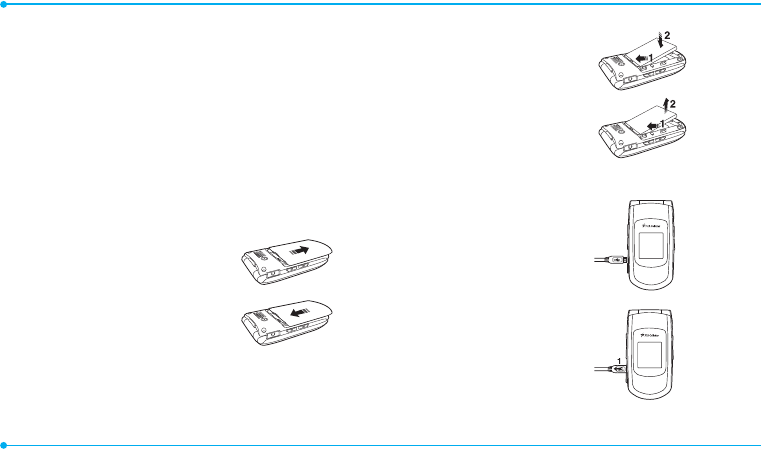
12
Battery
About your battery
:PVSQIPOFVTFTB-J*POCBUUFSZ.BLFTVSFUPVTFBOBVUIPSJ[FE
battery and charger only. For more details, please inquire at your
nearest dealer.
note:PVSQIPOFJTQPXFSFECZB-JUIJVN*PO-J*POCBUUFSZ5IJT
means that, unlike other forms of battery technology, you can recharge
your battery while some charge remains without reducing your phone’s
BVUPOPNZEVFUPUIFiCBUUFSZNFNPSZFòFDUwJOIFSFOUJOUIPTF
technologies.
Installing/removing battery
To charge your battery
5PDIBSHFPQFOUIFQSPUFDUJWFDPWFS
on the bottom left side and connect
the charger adapter. The arrow on
the charger should face the top of the
phone.
5PSFNPWFUIFBEBQUFSDPOOFDUJPOQVMM
UIFBEBQUFSBXBZ
3FNPWFUIFCBUUFSZDPWFSGSPNUIFVOJU
1VTIEPXOBOEGPSXBSE5PSFQMBDFDPWFS
öUPOHVJEFSBJMTBOEQVTICBDLJOQMBDF
Put the contacts of the battery into the
hole located at the bottom of the unit
insert and press the upper side of the
CBUUFSZVOUJMZPVIFBSUIFiDMJDLw.BLFTVSFZPVBMJHOUIF
gold contacts at the battery end with contacts on the phone.
*GUIFDPOUBDUTBUUIFCBUUFSZBSFOPUQSPQFSMZBMJHOFE
damage could occur to the phone and the battery.
5PSFNPWFUIFCBUUFSZQVTIUIF
CBUUFSZGPSXBSEBOEVQBOE
SFNPWFUIFCBUUFSZ


















