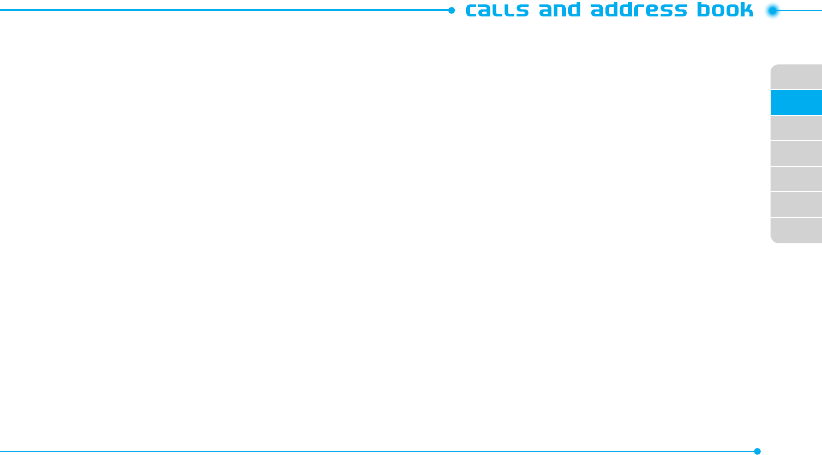
02
03
04
05
06
07
01
19
Answering a second call
1SFTT
5IFöSTUDBMMJTBVUPNBUJDBMMZQVUPOIPME
1SFTT
to end all calls.
Options during a call
Microphone off and on
Switching your phone’s microphone off
1SFTTMute.
Switching your phone’s microphone back on
1SFTTUnmute.
Talking on speaker
1SFTTUIF
"
to turn on the speaker. To turn o the speaker,
press the
"
again.
Putting a call on hold and return
Putting a call on hold
1SFTT
.
Returning to a held call
1SFTT
again.
Adding a pause / wait
1BVTFTBSFVTFEGPSBVUPNBUFETZTUFNTJFWPJDFNBJMPSDBMMJOH
DBSET*OTFSUBQBVTFBGUFSBQIPOFOVNCFSBOEUIFOFOUFS
another group of numbers. The second set of numbers is dialed
automatically after the pause. This feature is useful for dialing
into systems that require a code.
Adding pause
&OUFSUIFQIPOFOVNCFS
1SFTT
Options > Add 2-Sec Pause. The phone waits
TFDPOETCFGPSFTFOEJOHUIFOFYUTUSJOHPGEJHJUT
automatically.
Adding wait
&OUFSUIFQIPOFOVNCFS
1SFTT
Options > Add Wait. The phone stops dialing until
you press the
UPBEWBODFUIFOFYUOVNCFS
3-way calling
:PVDBOUBMLVQUPQFSTPOPSDPOGFSFODFDBMM
Making 3-way call
$BMMUIFöSTUQBSUJDJQBOU


















