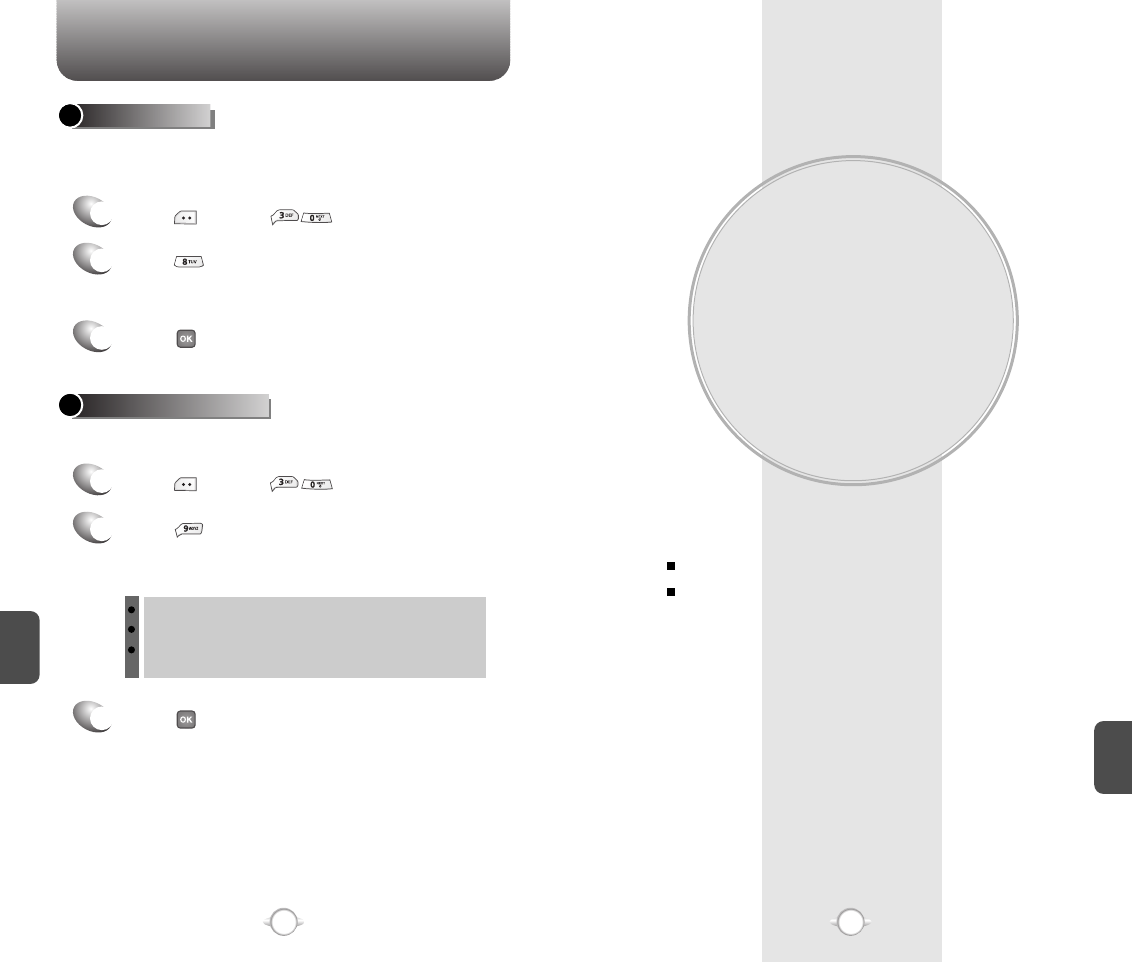
SETTINGS
WEB BROWSING
Chapter 7
123
C
H
6
C
H
7
122
This chapter addresses Internet services and web browsing.
For more detailed information contact your service provider.
START INTERNET BROWSER
BROWSER MENU
ENTRY MODE
1
2
Press .
Select “Alpha Mode” or “T9 Mode” with
the Navigation Key.
3
Press .
This sets the default for text entry mode. Alpha Mode is for entering
alphabets one letter at a time. T9 mode is for entering common
word that is stored in the phone's built-in dictionary.
This allows you to block or unblock email address(es).
Press [MENU] .
3
Press .
BLOCK OR UNBLOCK
1
2
Press .
Select “Block”, “Unblock” or “View List of
Blocked Addresses” with the Navigation Key.
Press [MENU] .
Block : Enter the address to block.
Unblock : Enter the address to remove from block.
View List of Blocked Addresses : Display the blocked
list on LCD.


















