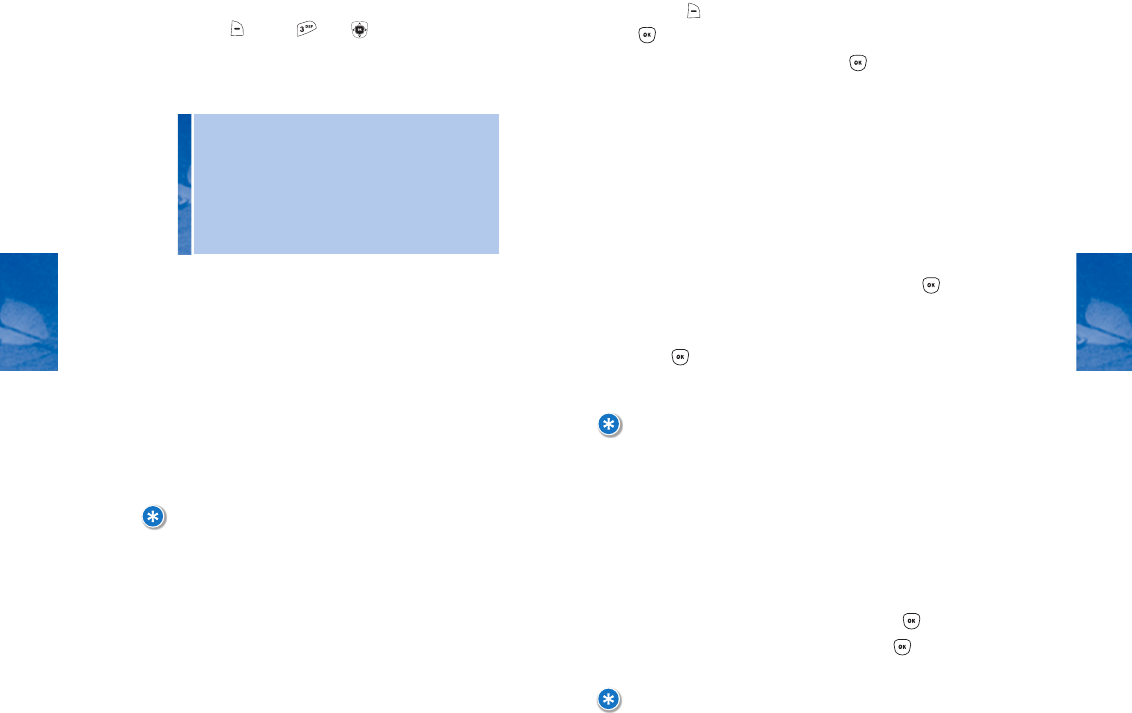
FAMILY CENTER
Here’s how to access and use Family Locator:
ACCESSING
1. Press MENU, select “Family Center” and press
[OK].
2. Select “Family Locator” and press [OK].
Family Managers and adults who have activated Family
Locator can access this feature from their computer by
going to the Family Center on www.disneymobile.com
SETTING YOUR PIN
The first time you use the Family Locator feature, you
will be prompted to create your PIN. You will need to
enter your PIN each time you access the Family
Locator feature from your phone or online.
1. Under “OK to Locate,” select a name and press
[OK].
2. Enter your temporary PIN (sent separately) and
press [OK].
3. If correct, accept or decline Terms & Conditions.
4. Under “Create PIN,” enter a new PIN and press [OK].
5. Re-enter your new PIN to confirm and press [OK].
6. “New PIN Set” will appear to confirm the completed action.
55
CH 4
54
CH 4
FAMILY CENTER
Here's how to access the functions available in
Family Center:
1. Press [MENU] or .
2. By pressing OPTIONS under Family Center, you can
choose from the following:
FAMILY LOCATOR
™
SERVICE
Family Locator provides maps and addresses to locate
your children right from your wireless phone without
calling. From within Family Locator, select the family
member’s name and press “OK to Locate” – it’s that
simple.
Your account includes a specific number of locates per
billing cycle; additional searches are available for a
nominal fee per request.
NOTE:
FAMILY MANAGERS AND ADULTS ON THE ACCOUNT CAN LOCATE PHONES
ASSIGNED AS FAMILY MEMBERS UNDER THE AGE OF 18 BUT NOT OTHER ADULTS;
FAMILY LOCATOR CANNOT BE ACCESSED FROM PHONES ASSIGNED TO FAMILY
MEMBERS UNDER THE AGE OF 18.
NOTE:
IF YOU HAVE ALREADY SET YOUR FAMILY LOCATOR PIN FROM
WWW.DISNEYMOBILE.COM, YOU WILL NOT BE PROMPTED AGAIN.
IF YOU HAVE ALREADY ACCEPTED TERMS & CONDITIONS FROM
WWW.DISNEYMOBILE.COM, YOU WILL NOT BE PROMPTED AGAIN.
IF YOU DECLINE THE TERMS & CONDITIONS, YOU WILL NOT BE ABLE TO
USE FAMILY LOCATOR FUNCTIONALITY FROM YOUR PHONE OR FROM
WWW.DISNEYMOBILE.COM. YOU WILL CONTINUE TO BE PROMPTED EACH TIME
YOU ACCESS THE FEATURE UNTIL YOU ACCEPT THE TERMS & CONDITIONS.
NOTE:
IT IS VERY IMPORTANT TO CHANGE YOUR PIN TO SAFEGUARD THE FAMILY
LOCATOR FEATURE ON YOUR PHONE. YOUR NEW PIN MUST BE 4 DIGITS AND
MUST BE DIFFERENT FROM YOUR TEMPORARY PIN.
• Delete: Delete the selected purchased applications.
• Delete All: Delete all purchased applications.
• Info: Provides details about the selected purchased or
preloaded application.
• Permissions: Displays whether permission controls have
been set for applications.
• Check Upgrade: Check availability of an upgrade for the
selected purchased or preloaded application.


















