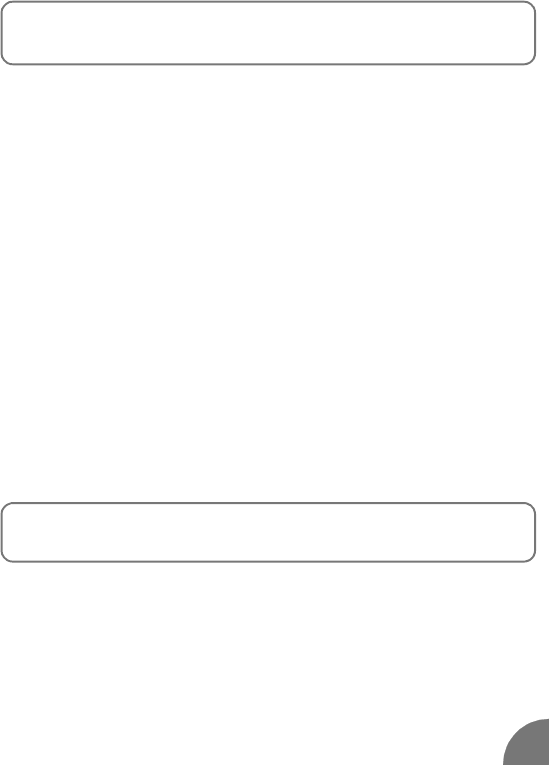
9
Make a call
• Press
C
to delete the previous digit.
•Press
<
/
>
to move through digits.
• Long press
*
to obtain "+" symbol on the screen for the International
prefix.
Other easy quick ways to make a call:
• Press
>
to access
Names list
. Press
<
/
>
to select a name or
press the key corresponding to the first letter of the name you wish to
call. Press
d
to dial.
• Press
<
to access
Call List
to redial last called numbers or reply
to last received or missed calls. Press
< or > to select a number.
Press
d
to dial.
• Long press on a key that is set up for
Flash dial
(see page 31).
• Long press
o to access
Voice dial
. Pronounce the voice tag, (see
page 15).
Answer a call
When receiving a call, your phone can ring and / or vibrate. Depending on
your subscription, the caller's number may be displayed, if the caller has
enabled this information to be transmitted. If this number is in the Names list,
the corresponding name is displayed instead of the number.
During a conversation, you can:
•
Lower/raise earpiece volume
by pressing
<
/ >.
•
Mute the microphone
by pressing M and selecting
Mute
.
•
Enter a number
you want to save by using the keypad. It reappears after
the call.
1
Enter the phone number using the keypad.
2
Press d to dial.
1
Press d to answer a call.
2
Press r to reject a call.


















