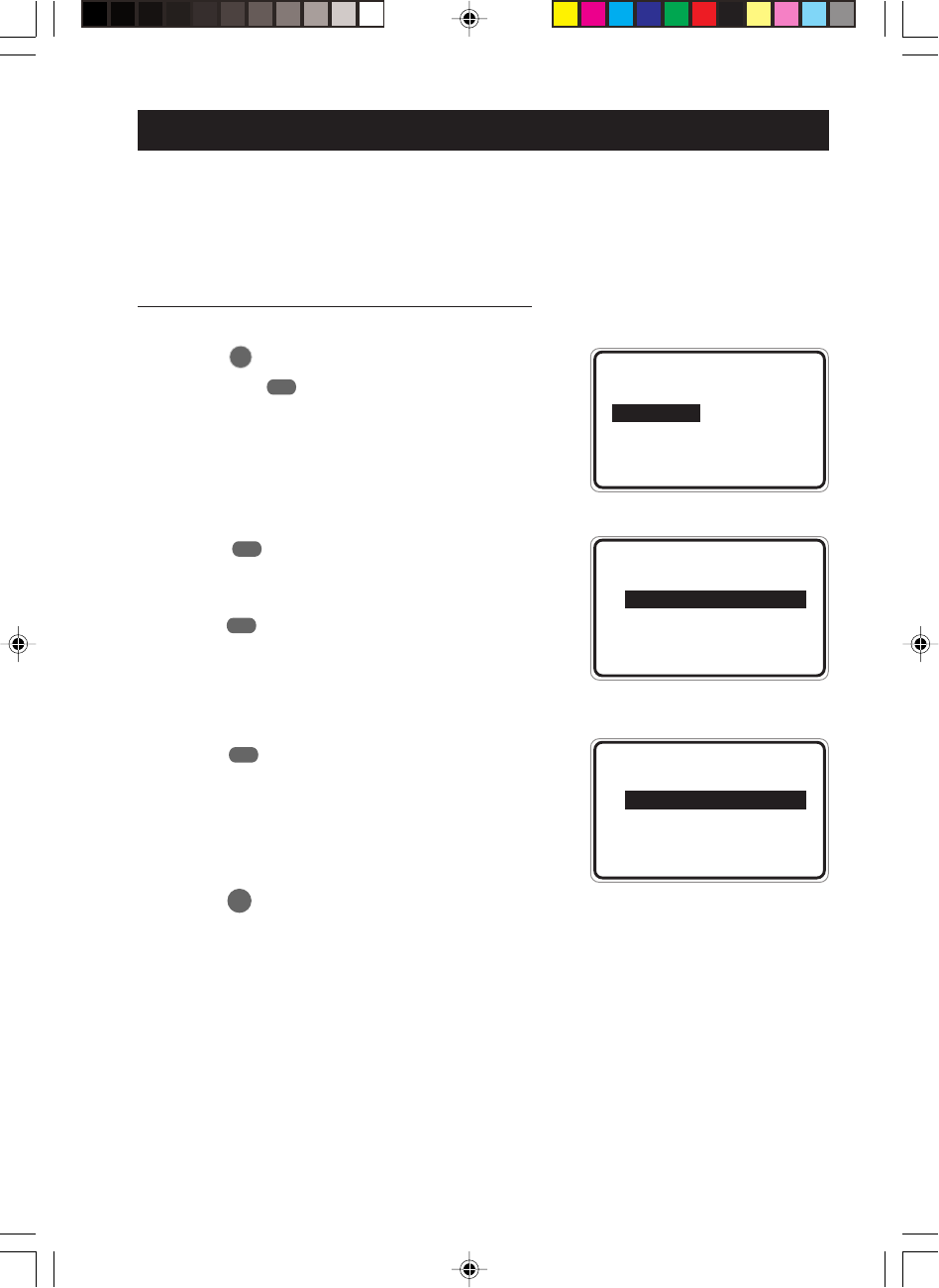
21
USING THE ACTIVE CONTROL FEATURE
This feature automatically adjust settings for optimal picture quality continuously under any
signal conditions. To activate the Active Control feature, select the “ON” option in the
Active Control menu.
How to access the Active Control function
1. Press the (MENU) button to enter main menu
and press the (CURSOR DOWN) button
repeatedly until FEATURES is selected.
2. Press the (CURSOR RIGHT) button to
enter FEATURES menu.
3. Press the (CURSOR DOWN) button to
select ACTIVE CONTROL.
4. Press the (CURSOR RIGHT) button
repeatedly to select ON option to activate the
Active Control function.
5. Press the
m
(OSD) button to exit menu from screen.
MENU
¸
˙
¸
˙
• PICTURE TIMER
• SOUND ACTIVE CTRL
• FEATURES CHILD LOCK
• INSTALL FORMAT
ROTATION
É
▲
▼
FEATURES
• TIMER •
ACTIVE CTRL • OFF
• CHILD LOCK
• FORMAT
• ROTATION
É
▲
Ñ
FEATURES
• TIMER •
ACTIVE CTRL • ON
• CHILD LOCK
• FORMAT
• ROTATION
É
▲
Ñ
8521/Eng/69R/79R/p21-23 4/23/03, 2:57 PM21


















